¶ Initial Setup
To start tracking your working hours, please set your number of working hours per day in your profile settings:
• Click on your profile picture → My settings → fill in “Planning hours” → Save
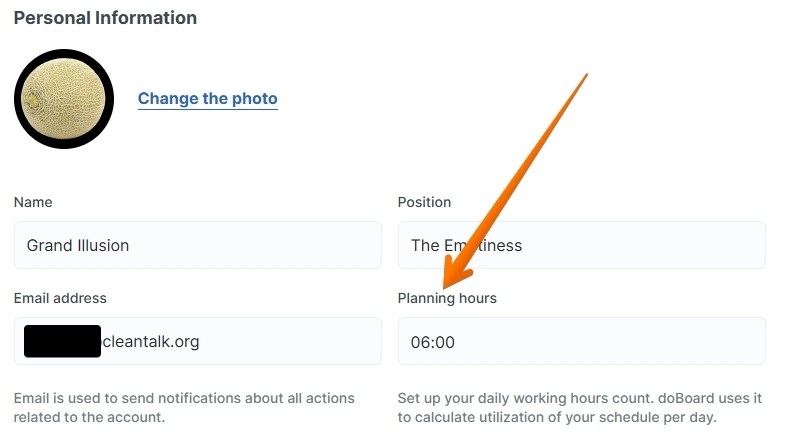
¶ Applying Spent Time to Tasks
Any task has an icon (a clock) to apply your working time that was spent on this task.
Click it, set how many hours/minutes were spent, then post your comment.
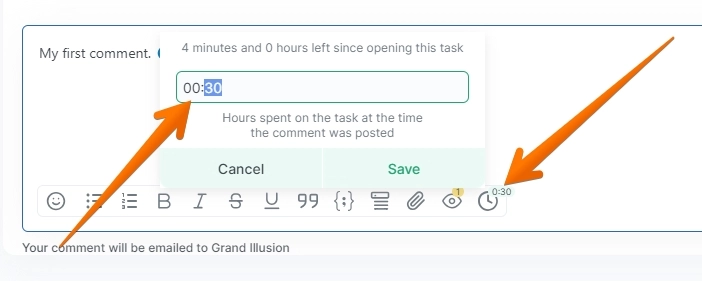
Alternatively, you can set your spent time after posting your comment.
Any comment has the same clock icon (or it can change to a digital clock), click it and set your hours/minutes.
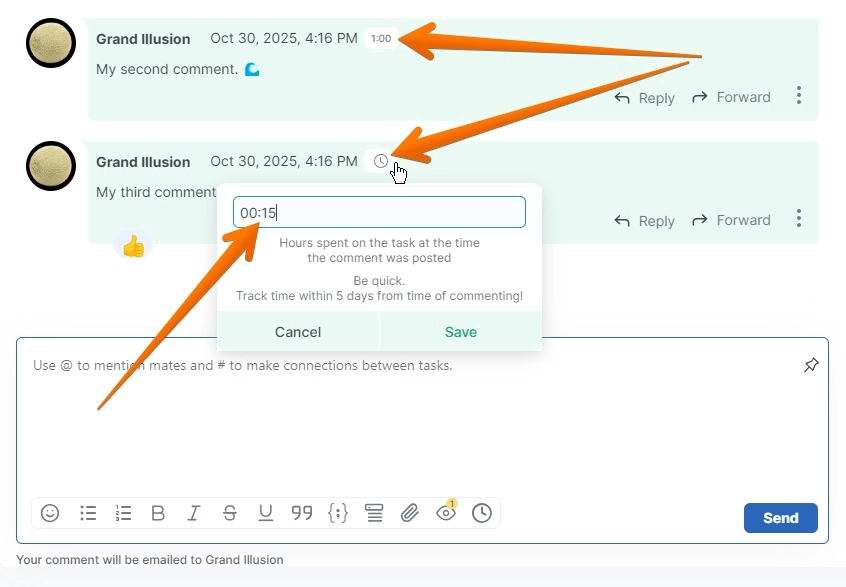
¶ Working Time Statistics
Your page Me has a panel My working hours with the following sums of your spent time:
- Today
- One week ("Monday - Sunday" or “Sunday - Saturday”, depends on the day your work week starts with)
- Current month
- Previous month
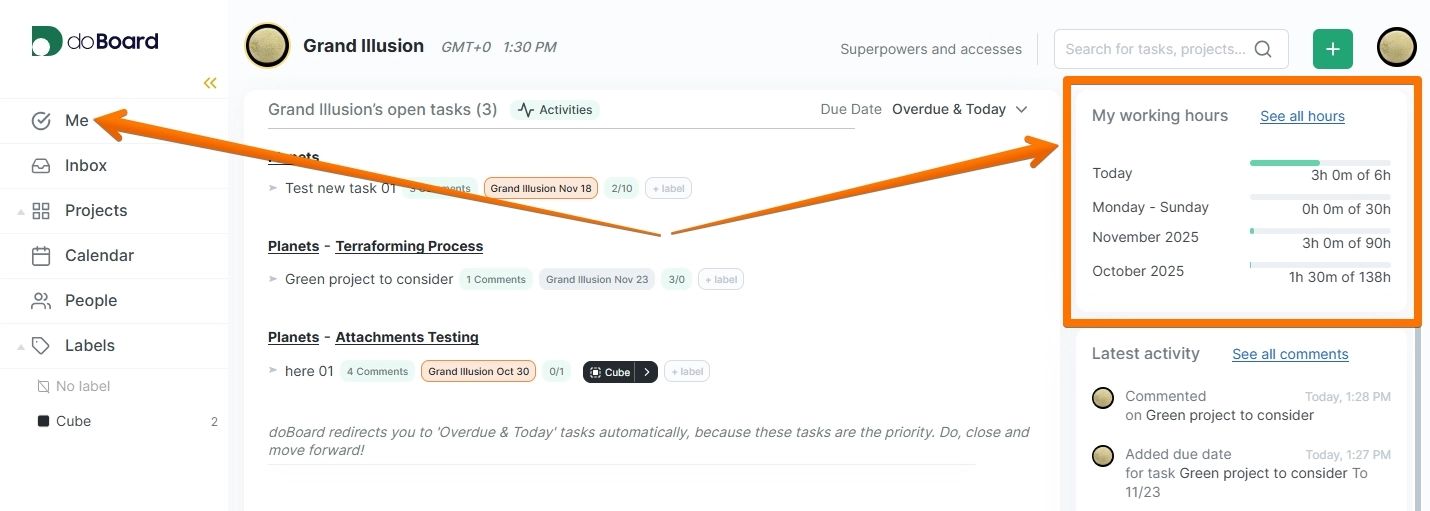
To see the full details of your time statistics, click the link See all hours.
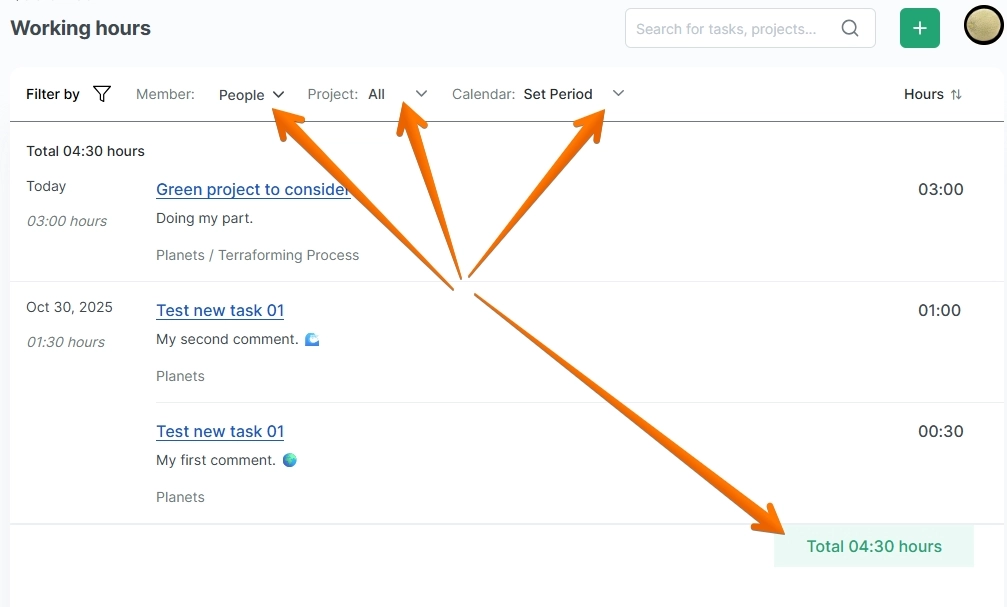
Here you can filter the results:
- By company's participants (People)
- By projects
- By days (Calendar)
Learn more about doBoard:
- Automated Due Dates → https://help.doboard.com/automated-due-dates
- Task Calendar with Available Hours → https://help.doboard.com/task-calendar-with-available-hours
- Sprint Planning → https://help.doboard.com/sprint-planning