¶ ⚓ Sprint Planning
Sprint Planning helps your team prepare for each sprint with clarity and precision. The feature allows you to determine the team’s available working hours, estimate the optimal workload, and create a realistic plan aligned with your sprint goals.
Track your team’s velocity, monitor the percentage of completed tasks, and get a clear picture of your sprint’s overall progress. This helps you spot potential issues early and adjust your plans before they impact the team’s work.
By adding structure and transparency to the planning process, Sprint Planning helps your team stay aligned, make informed decisions, and confidently deliver results each sprint.
To open the Sprint Planning panel, open your project and locate any board on the page. Next to each board, you’ll see a small hours panel (as shown in the screenshot). Click this panel to open the detailed Sprint Planning window.
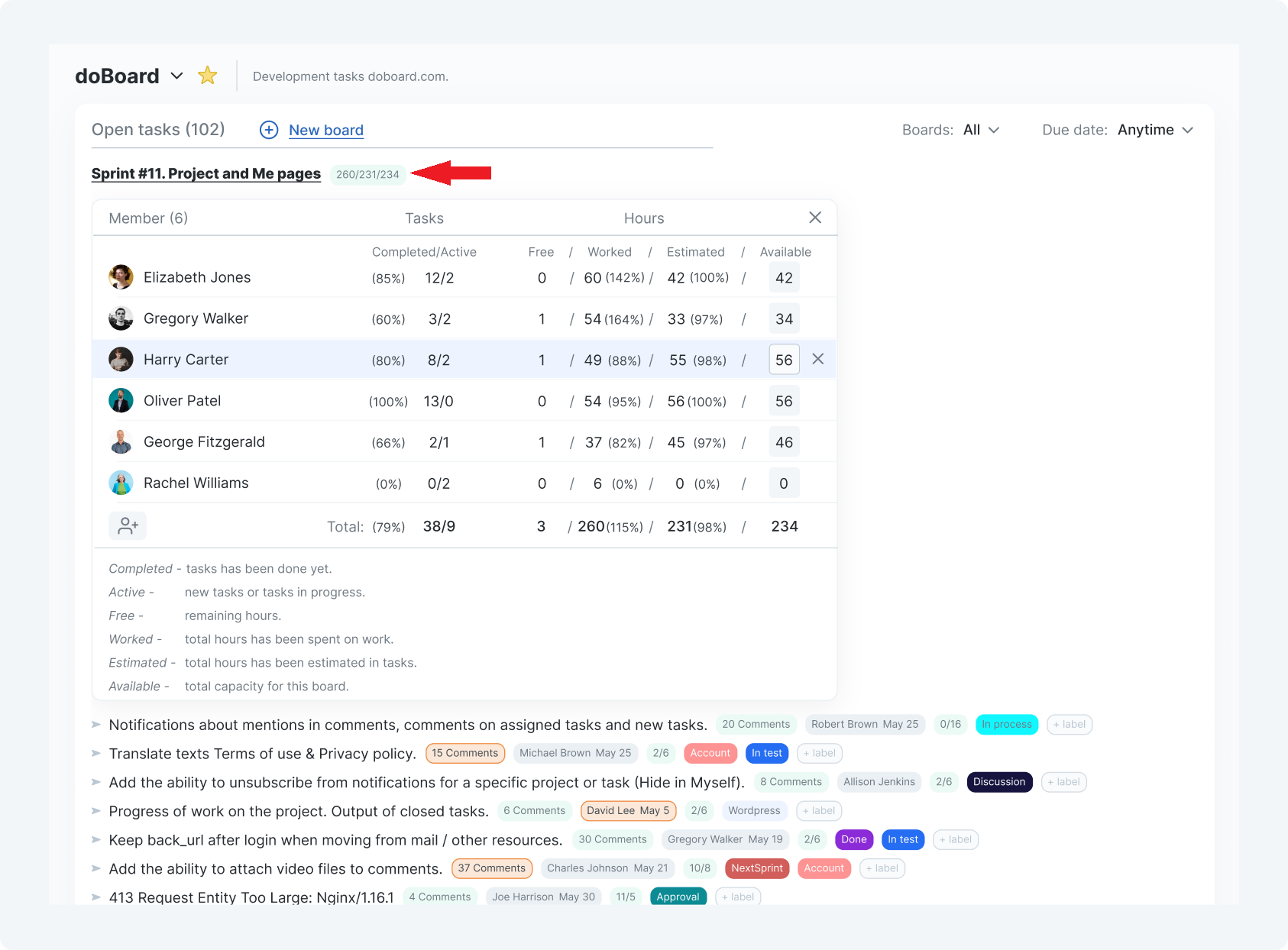
Inside the Sprint Planning window, you’ll find a breakdown of each user’s progress. For every teammate, you can see how many tasks they have completed and how many are still in progress or pending. You’ll also see detailed information about hours and capacity:
Completed — tasks that have already been finished.
Active — new tasks or tasks currently in progress.
Free — the remaining hours available for the sprint.
Worked — the total number of hours already spent on work.
Estimated — the total number of hours estimated across all tasks.
Available — the overall capacity allocated for this board.
These insights provide a clear and transparent overview of your team’s workload, helping you make timely adjustments, avoid overload, and keep your sprint aligned with your goals.
Maybe these links will also be helpful: