¶ doBoard’s Time Tracking Approach
Designed to foster mindful time management, doBoard provides a platform that empowers users to take control of their work and achieve greater productivity. By offering a structured way to track tasks and time spent, doBoard helps individuals become more aware of where their time goes and how to optimize their workflow.
Time tracking isn't just about punching a clock; it's a powerful tool that can transform how your team works. By meticulously recording the time spent on each task, you're gaining insights into individual productivity and unlocking a treasure trove of data that can optimize your team's overall performance.
¶ Why Individual Time Tracking Matters
- Personal Accountability: When you track your time, you're taking ownership of your work. It fosters a sense of responsibility and helps you focus on your goals.
- Improved Efficiency: Identifying time-consuming tasks becomes easier, allowing you to streamline your workflow and boost productivity.
- Professional Growth: By analyzing your time logs, you can pinpoint areas where you excel and those that require improvement. This self-awareness is crucial for professional development.
- Recognition: Accurately tracked time provides tangible evidence of your contributions, making it easier to get the recognition you deserve.
¶ The Team Benefits of Time Tracking
- Enhanced Transparency: When everyone on the team is tracking their time, it creates a transparent work environment. This fosters trust and open communication.
- Better Planning: With accurate time data, you can make more informed decisions about project timelines, resource allocation, and capacity planning.
- Improved Collaboration: Time tracking can highlight bottlenecks and dependencies, facilitating smoother collaboration and problem-solving.
- Data-Driven Decisions: By analyzing team-wide time data, managers can make data-driven decisions to optimize processes and improve overall team performance.
¶ The Power of doBoard and Detailed Comments
- Time Estimation for Each Task: Users can plan the time on each task at the stage of creation or later, if the estimation requires additional factors to consider.
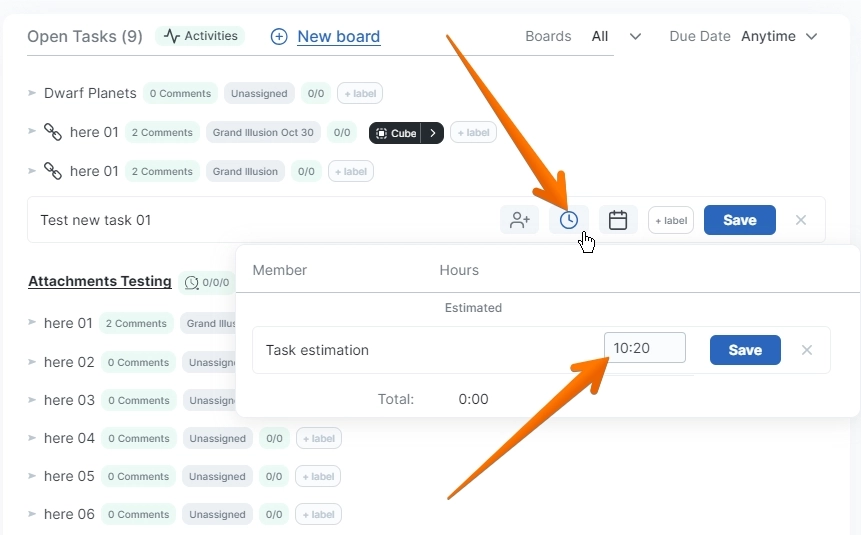
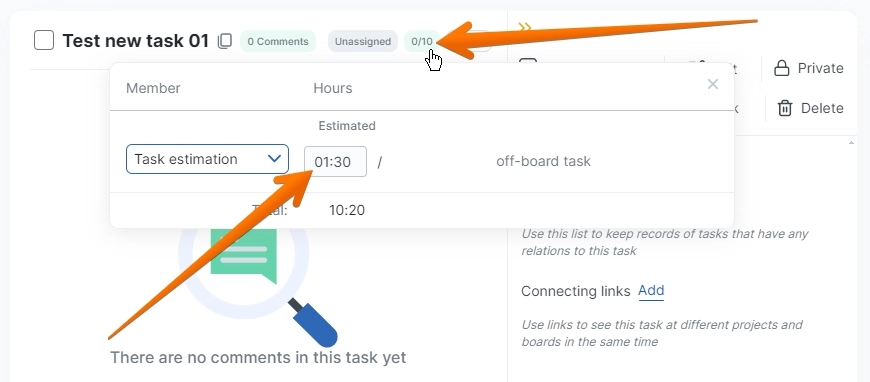
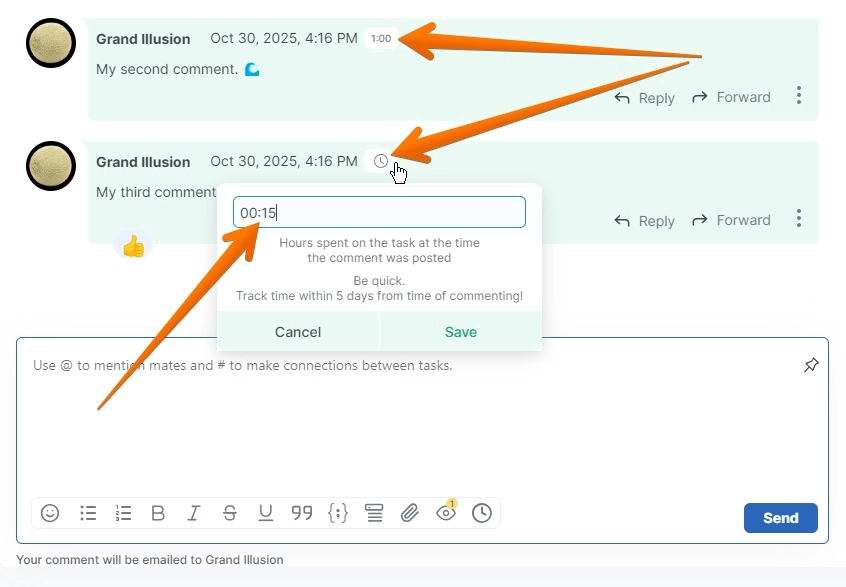
- Contextual Time Tracking: Linking specific time entries to detailed comments provides a rich context for each task. This makes it easier to understand why certain tasks took longer or required additional resources. You can link the time spent on the task right away as you’re writing the comment, and it will be taken into account by the system of working hours.
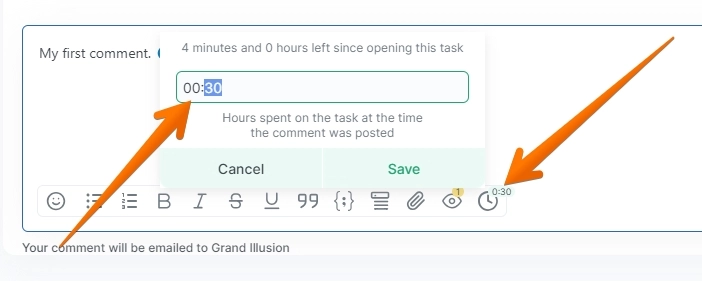
- Time Tracking Motivation: For tasks with estimated times, you'll see a special reminder on the 'Send' button to encourage you to track your time. You can still submit a comment without tracking your time, but the reminder helps you remember if you plan to.

- Working Hours Automated Count: All time tracked in your comments is automatically included in your total working hours.
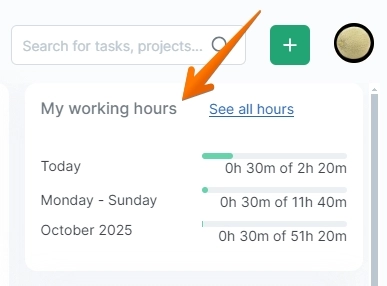
- Improved Decision-Making: With a clear record of time spent and decisions made, evaluating past projects and making informed choices about future ones becomes easier.
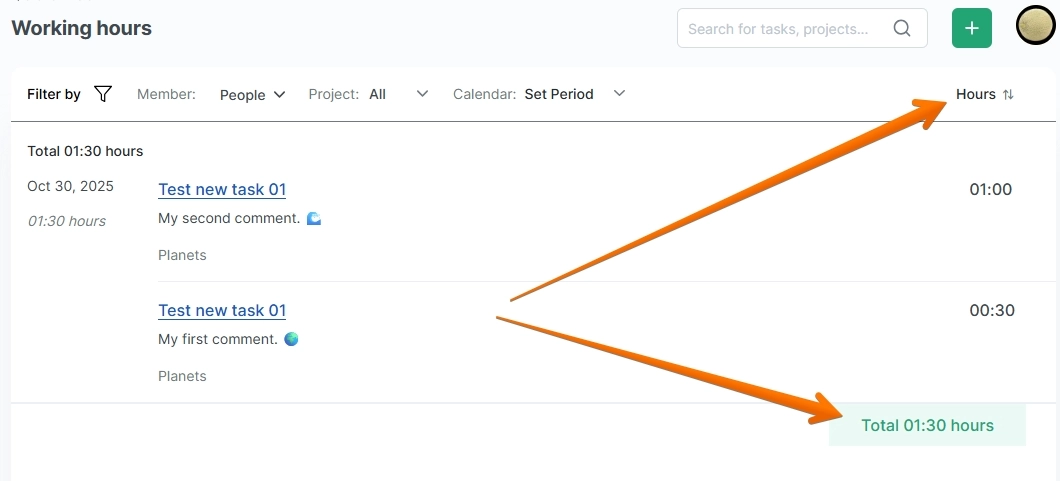
¶ Tips for Effective Time Tracking
- Start small: Begin by tracking time for a few key projects or tasks and gradually expand.
- Be consistent: Make time tracking a regular habit to ensure accurate data.
- Use detailed comments: Provide as much context as possible to make your time logs more valuable.
- Review your data regularly: Analyze your time logs to identify trends and areas for improvement.
Were you tired of inefficient workflows and guesswork? doBoard's time tracking provides the clarity and insights you need to optimize your team's performance.
Try doBoard now and take control of your time!