- Creating a label
- Editing a label
- Assign or remove a label from a task
- Filtering tasks by labels
- Add a label to favorites
- Default label in a board
Labels can be used to prioritize tasks, mark special status, filter tasks by them, and more.
An unlimited number of labels can be assigned to a single task.
¶ Creating a label
Next to the task name, click the “+ label” button, then “New label.”
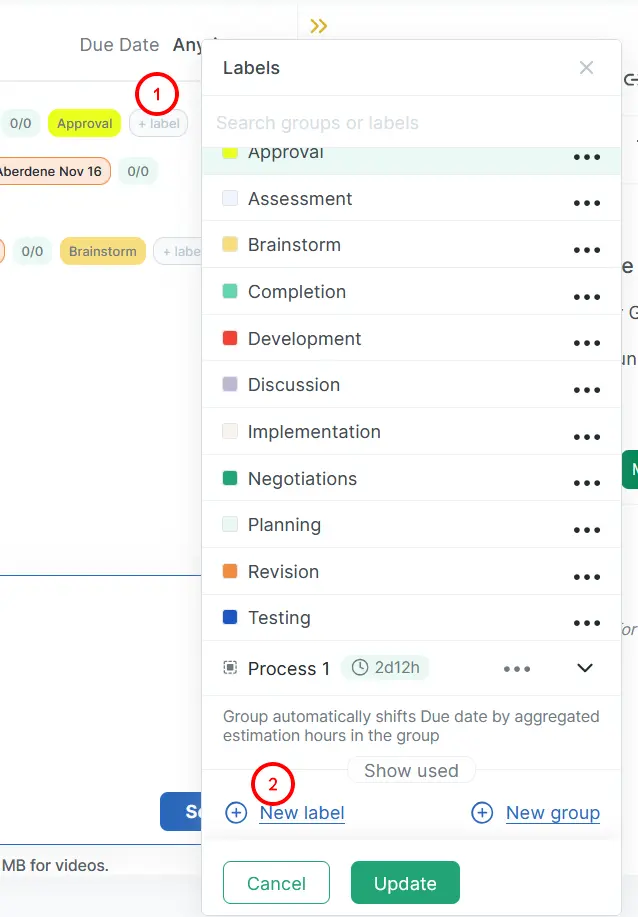
Scroll down, enter the label name, select a color, and save.
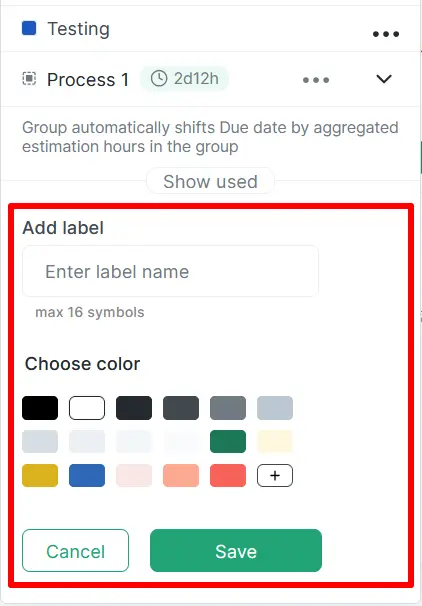
¶ Editing a label
Next to the task name, click the “+ label” button, find the desired label, and click the three dots next to the label name. Using the drop-down menu, you can:
- Add the label to favorites.
- Rename the label.
- Change the color.
- Delete the label.
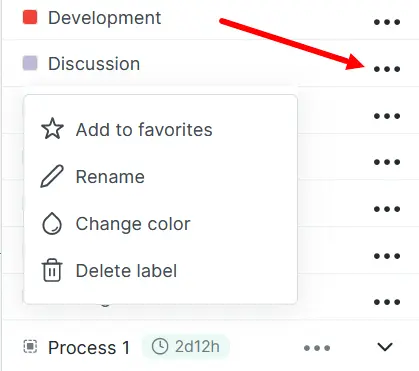
¶ Assign or remove a label from a task
Next to the task name, click the “+ label” button, select the labels from the list that you want to add or remove, and click “Update.”
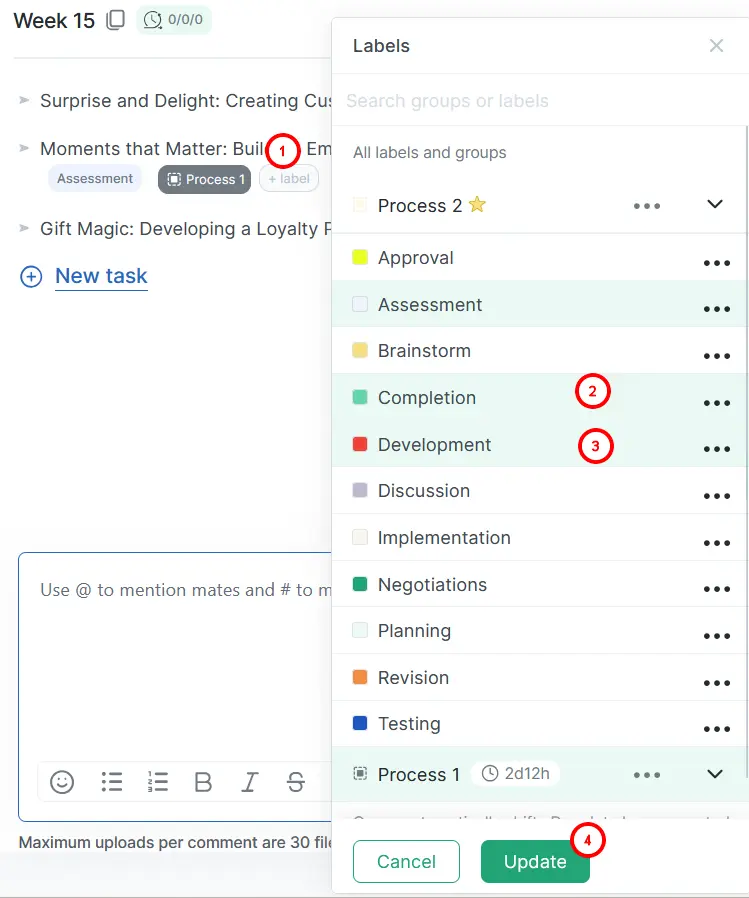
¶ Filtering tasks by labels
On project pages, boards, and the member page (Me), you can filter tasks by labels. Select a label, and only tasks with that label will remain in the list.
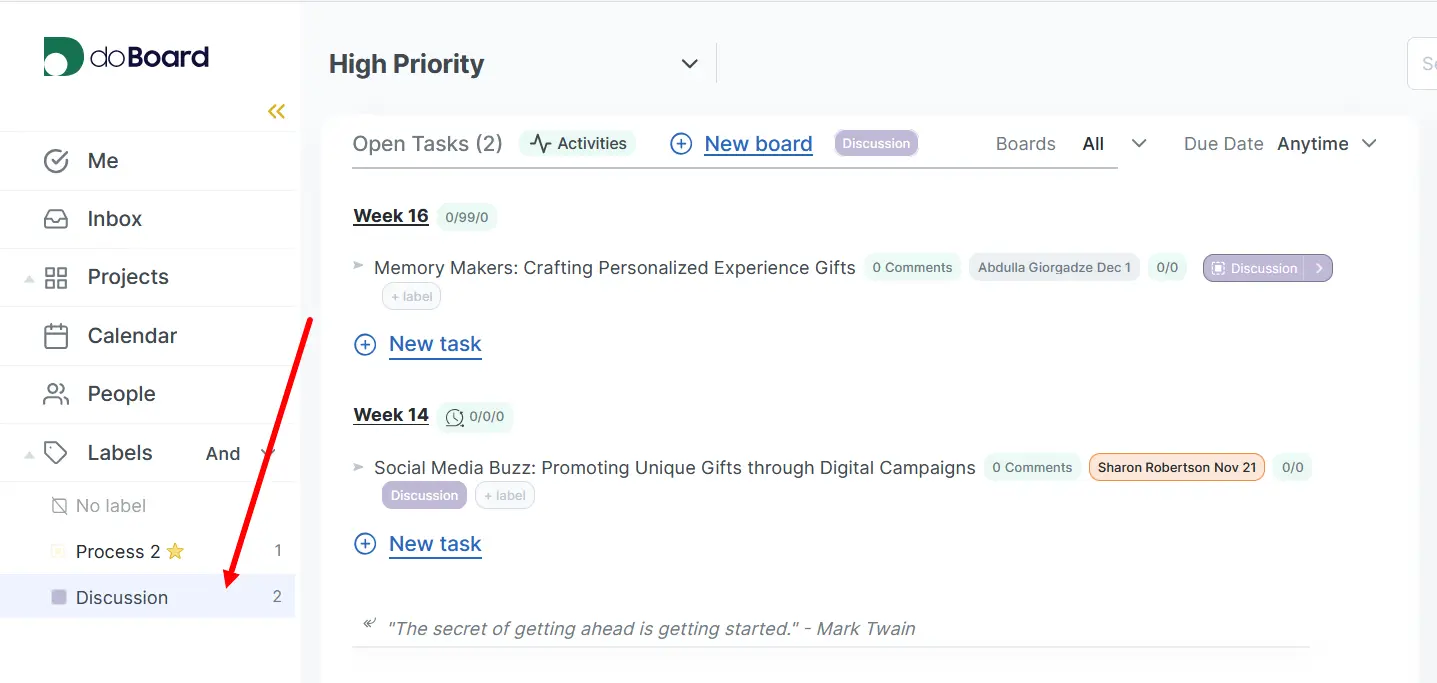
There is also a filter switch. It includes the following modes:
- AND. Show tasks that have all selected tags.
- OR. Show tasks that have any of the selected tags.
- NOT. Show tasks that do not have the selected tags.
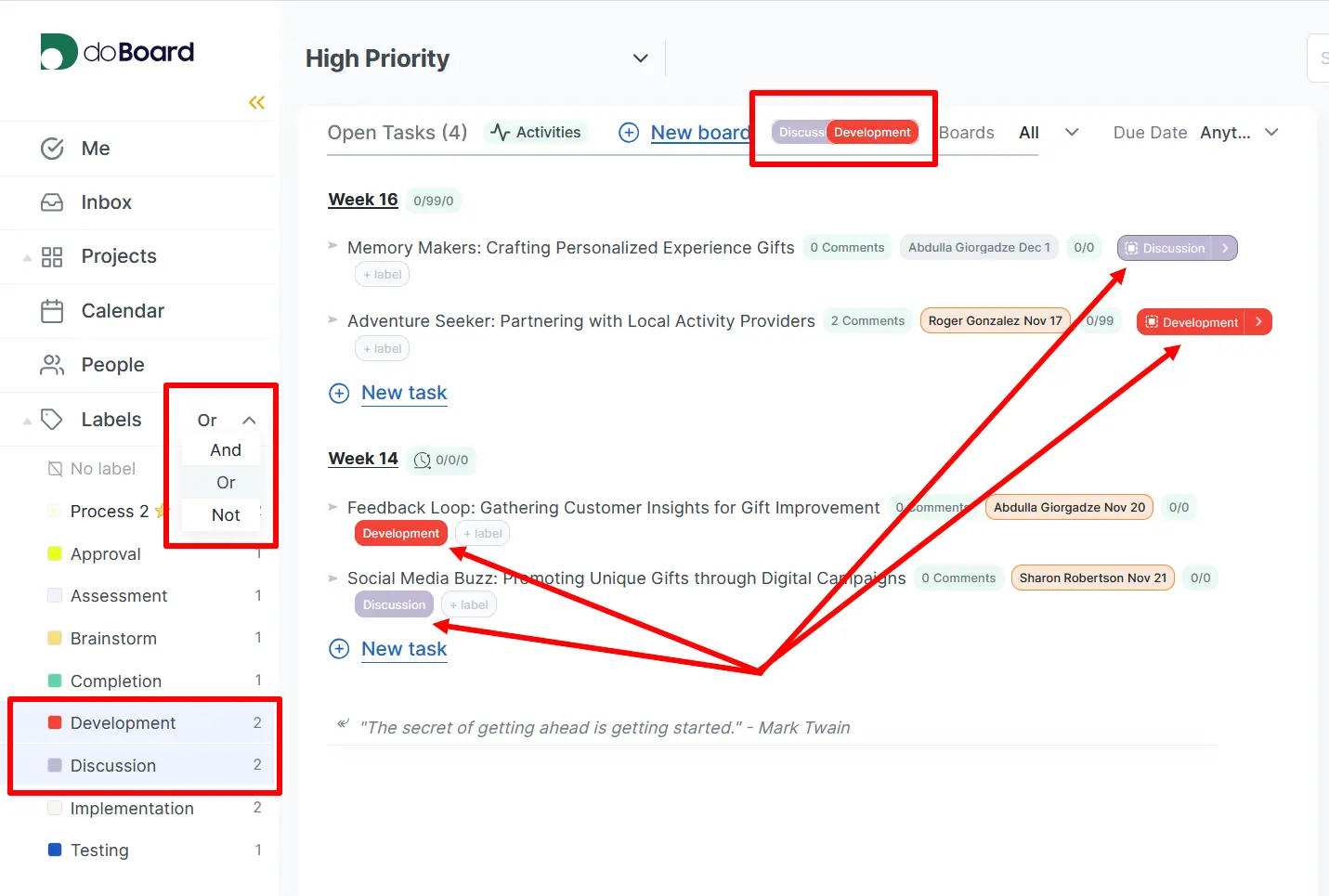
¶ Add a label to favorites
If you want to add a label to your favorites, see Editing a label. This label will now always appear at the top of the list.
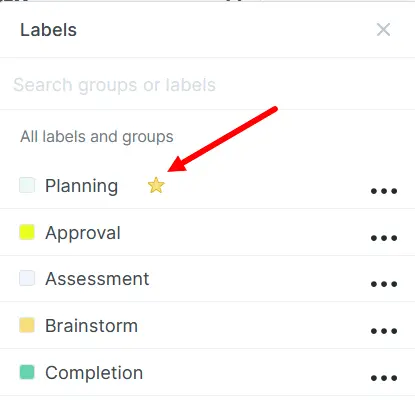
¶ Default label in a board
On the board page, you can set default labels. When you create a new task on the board, these labels will be automatically assigned to it.
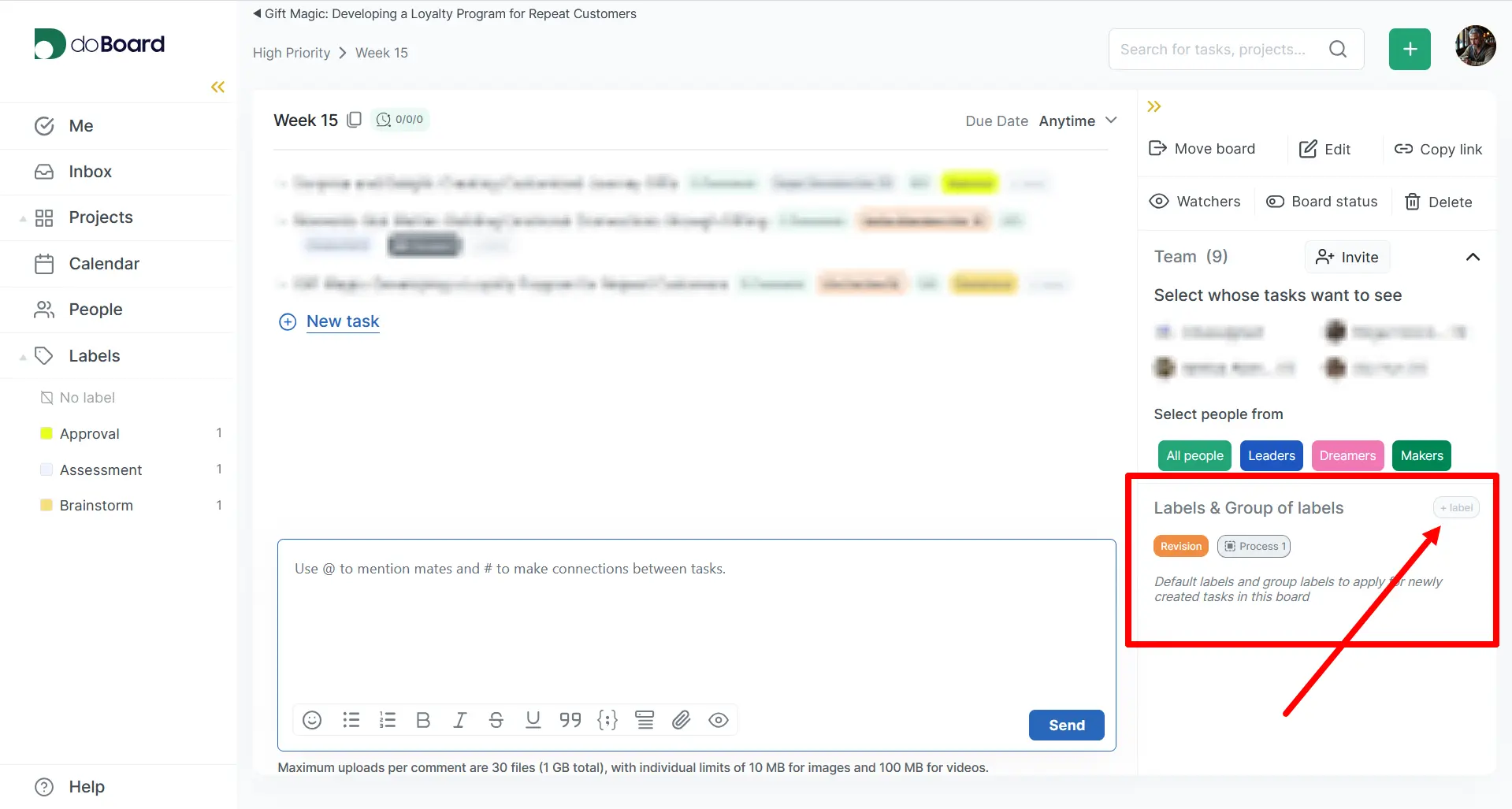
Learn more about doBoard: