¶ ⚓ Tasks
To view tasks open the Calendar page.
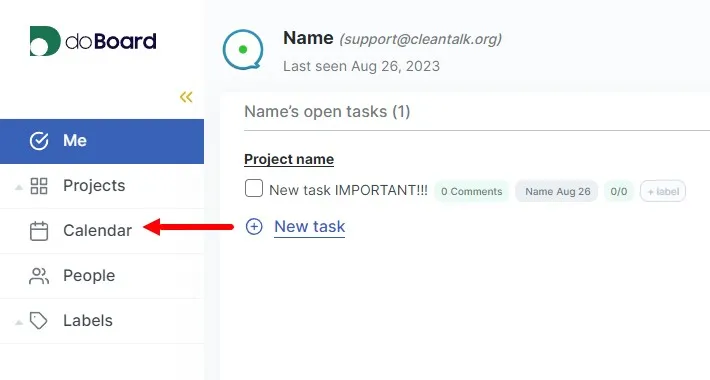
Click All Tasks.
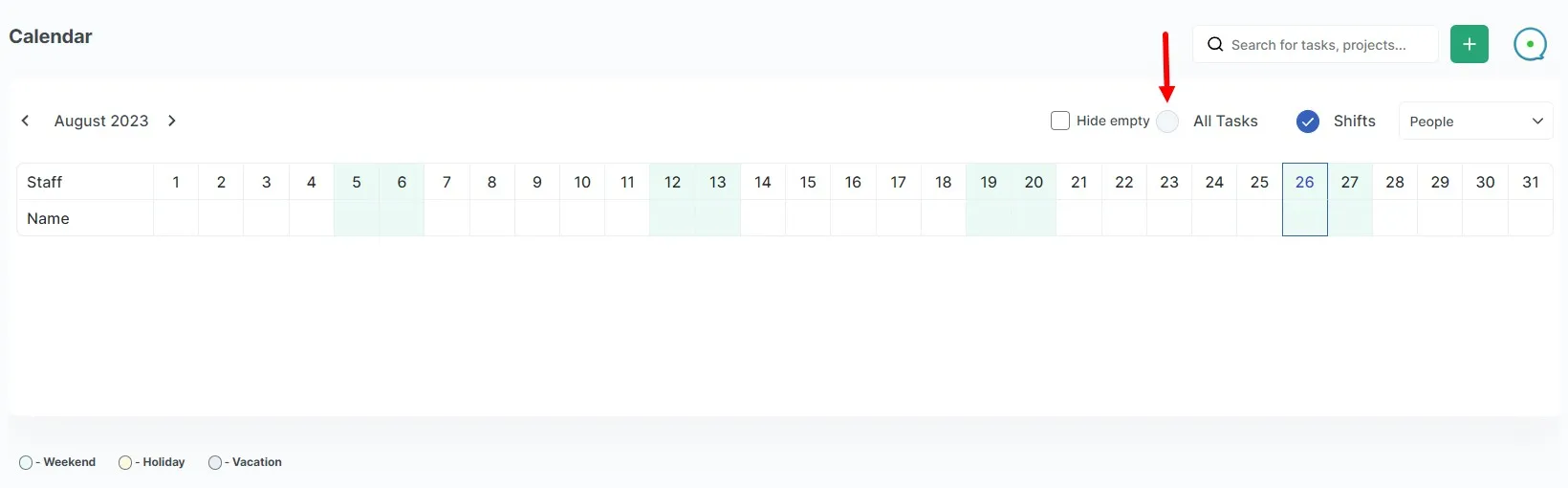
You will see all scheduled tasks in the calendar:
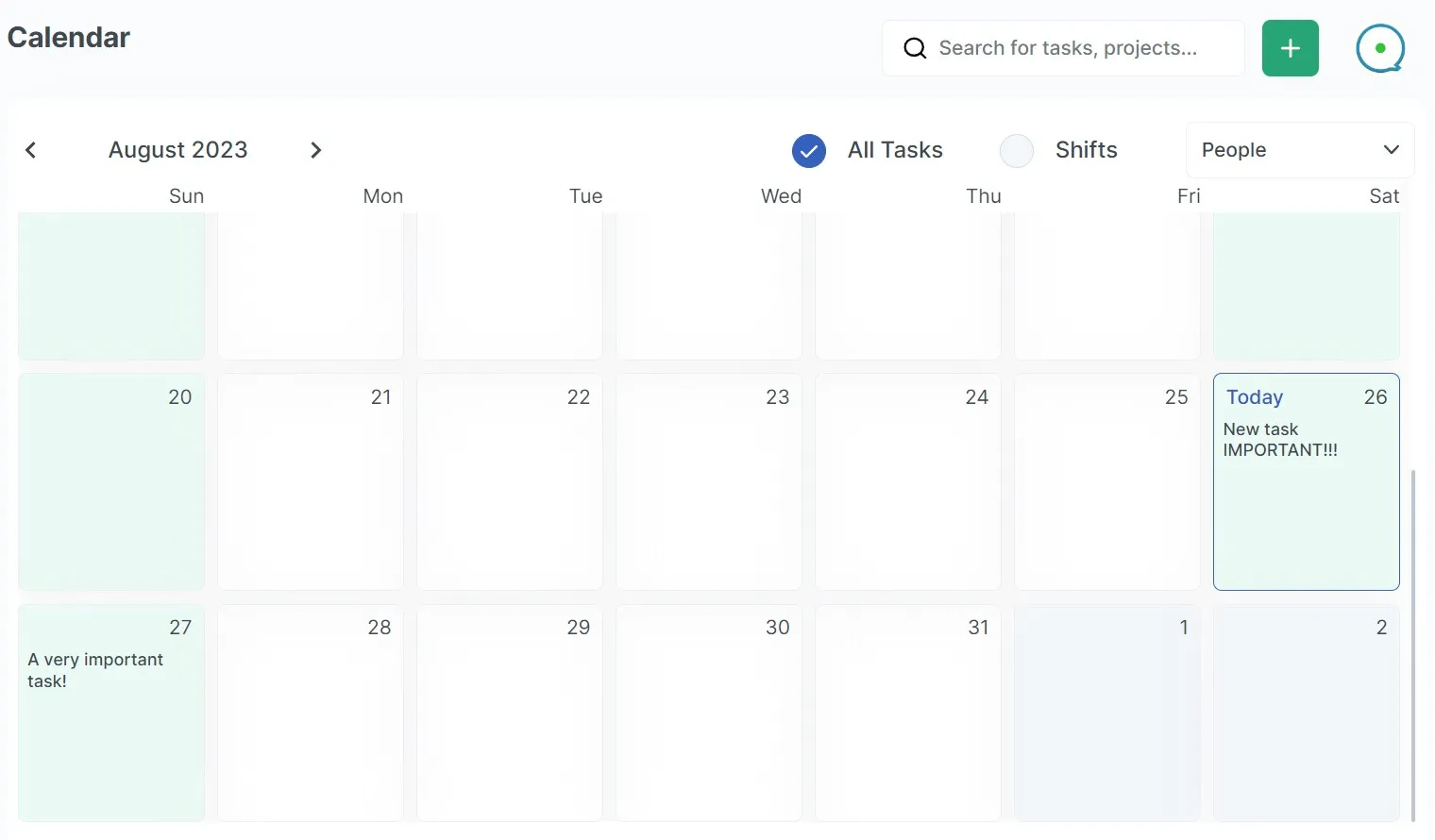
¶ ⚓ Shifts
To create shifts, you first need to create a role.
Click on the People page and click New role.
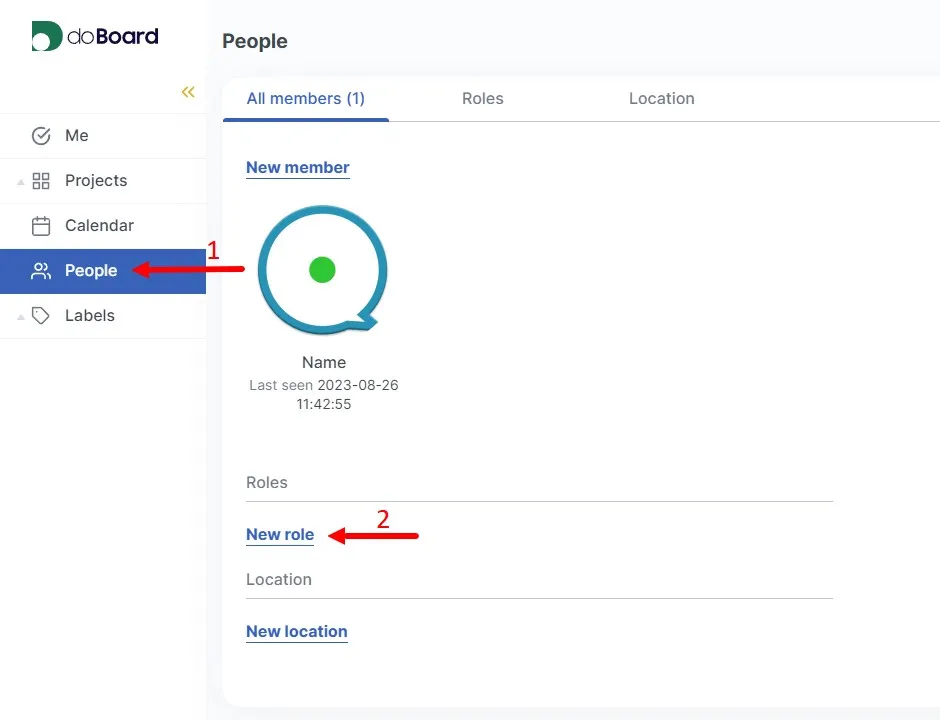
Enter a role name, choose a color, and click the Save role button.
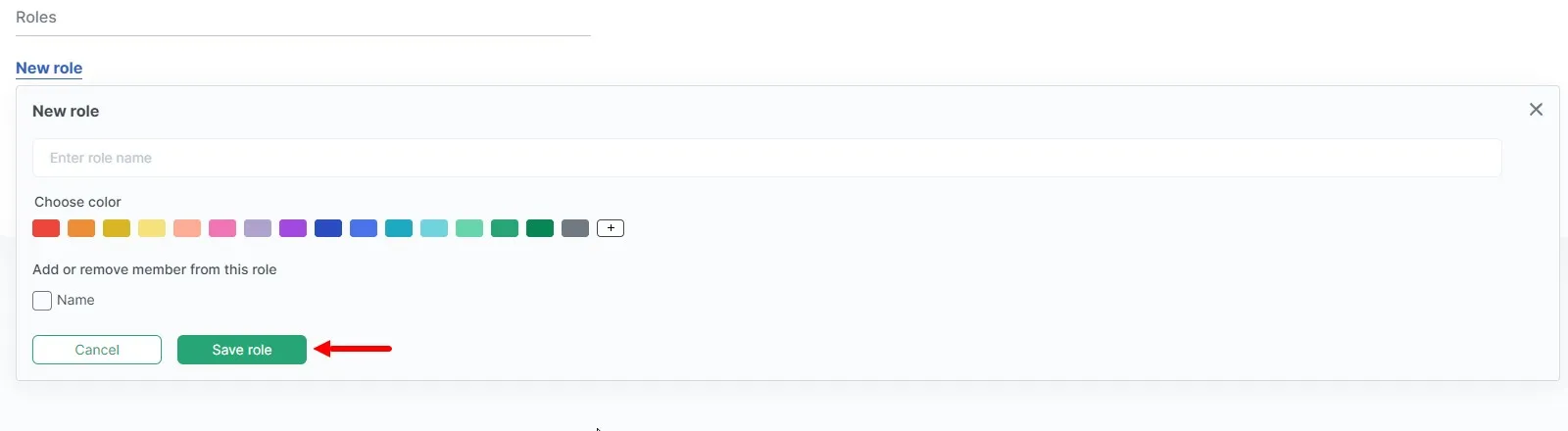
Return to the calendar and select the day you want to create the shift.
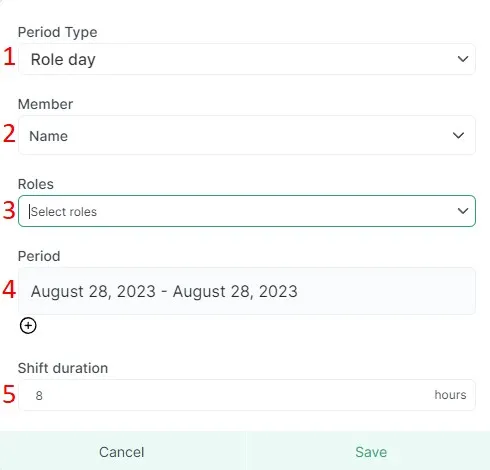
1 - Period type: Vacation day, Calendar day, Role day.
2 - Select members.
3 - Select the previously created role.
4 - Choose the period where to create the shift.
5 - Shift duration (default 8).
After that, click the Save button to apply the shift.
You will see the created shifts in the calendar:
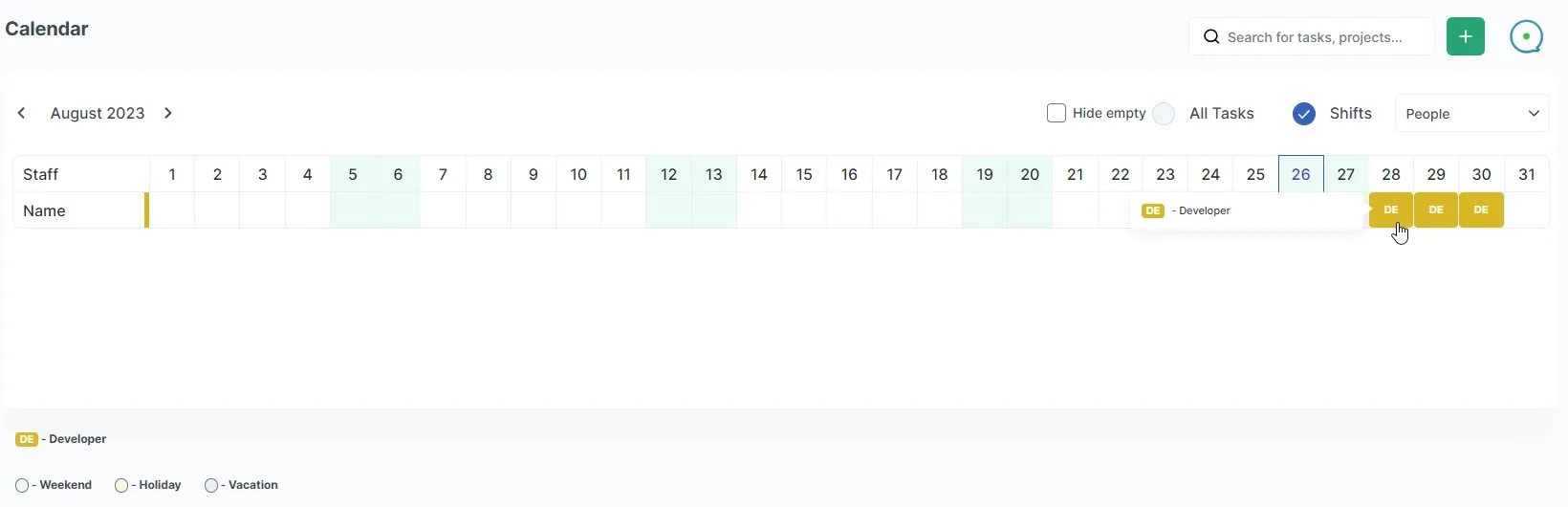
¶ ⚓ Filter by people
To filter people on the calendar, click People.
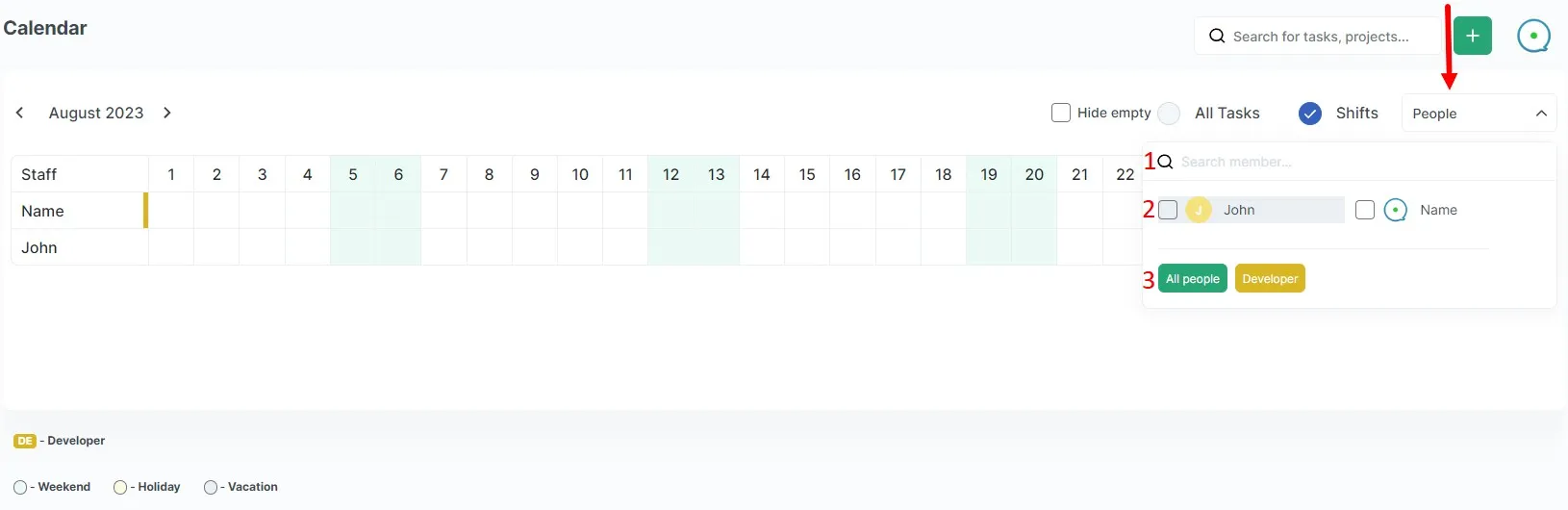
1 - If there are many people in your organization, you can find them by name in the search bar.
2 - Select the users you want to filter.
3 - You can also filter it by roles.