To pay DoBoard services please open your user menu in the upper right corner and press Company settings:
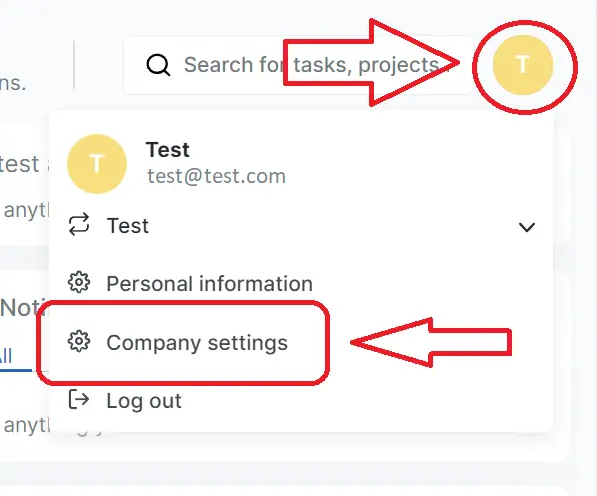
Here you can see the tariff and payment methods sections:
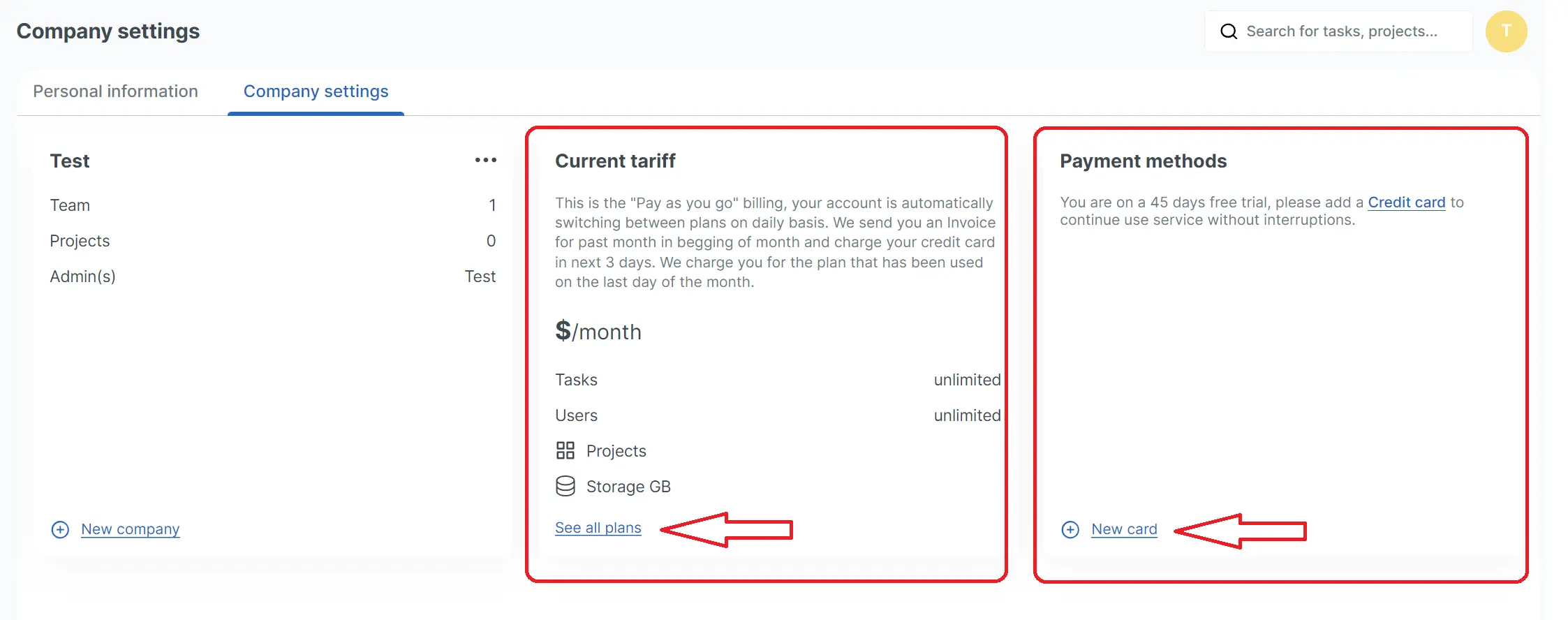
You can see all plans and choose an appropriate one by pressing the See all plans button:
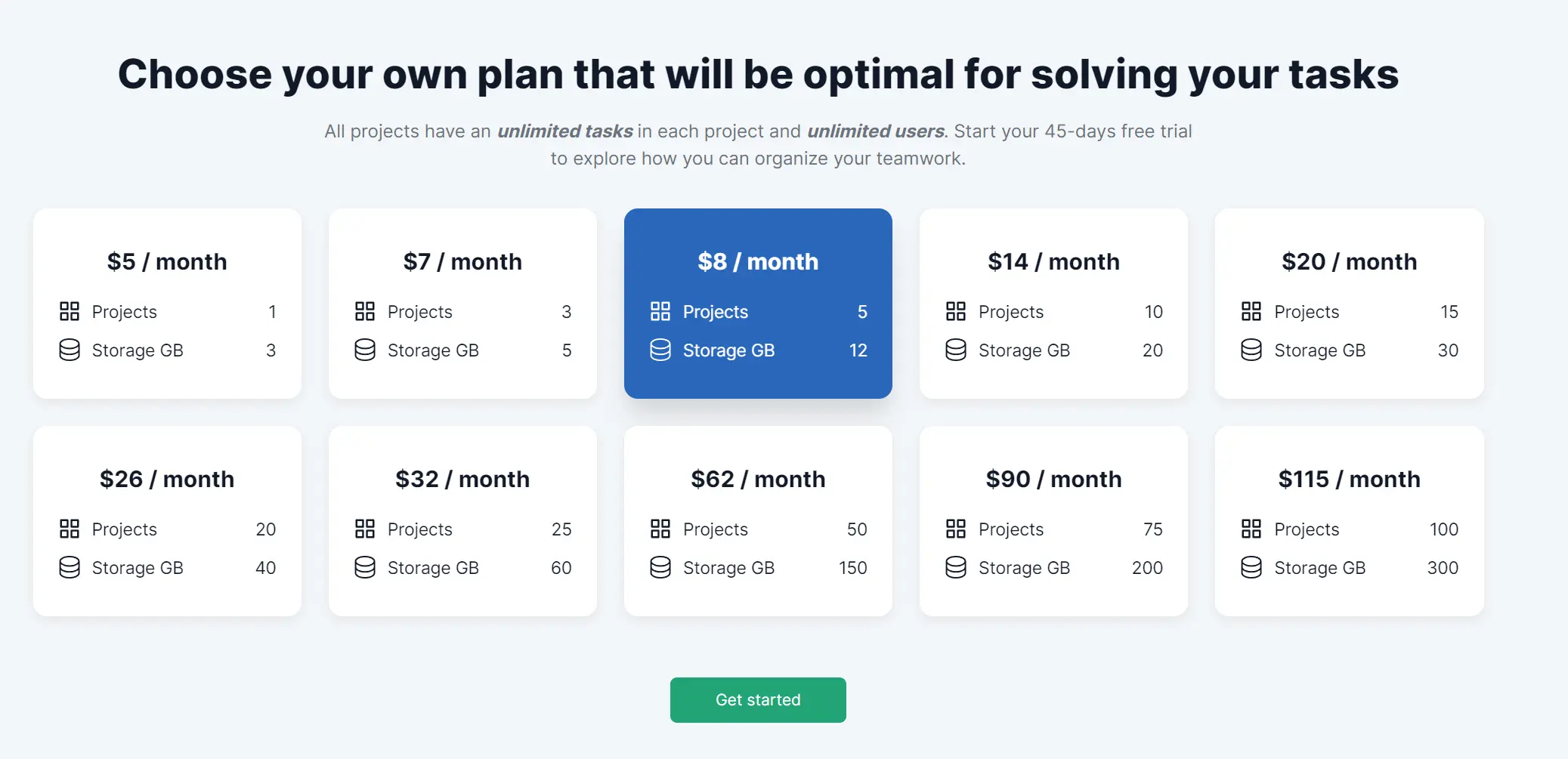
To add a card please press the New card button, then enter your card details and press Save card:
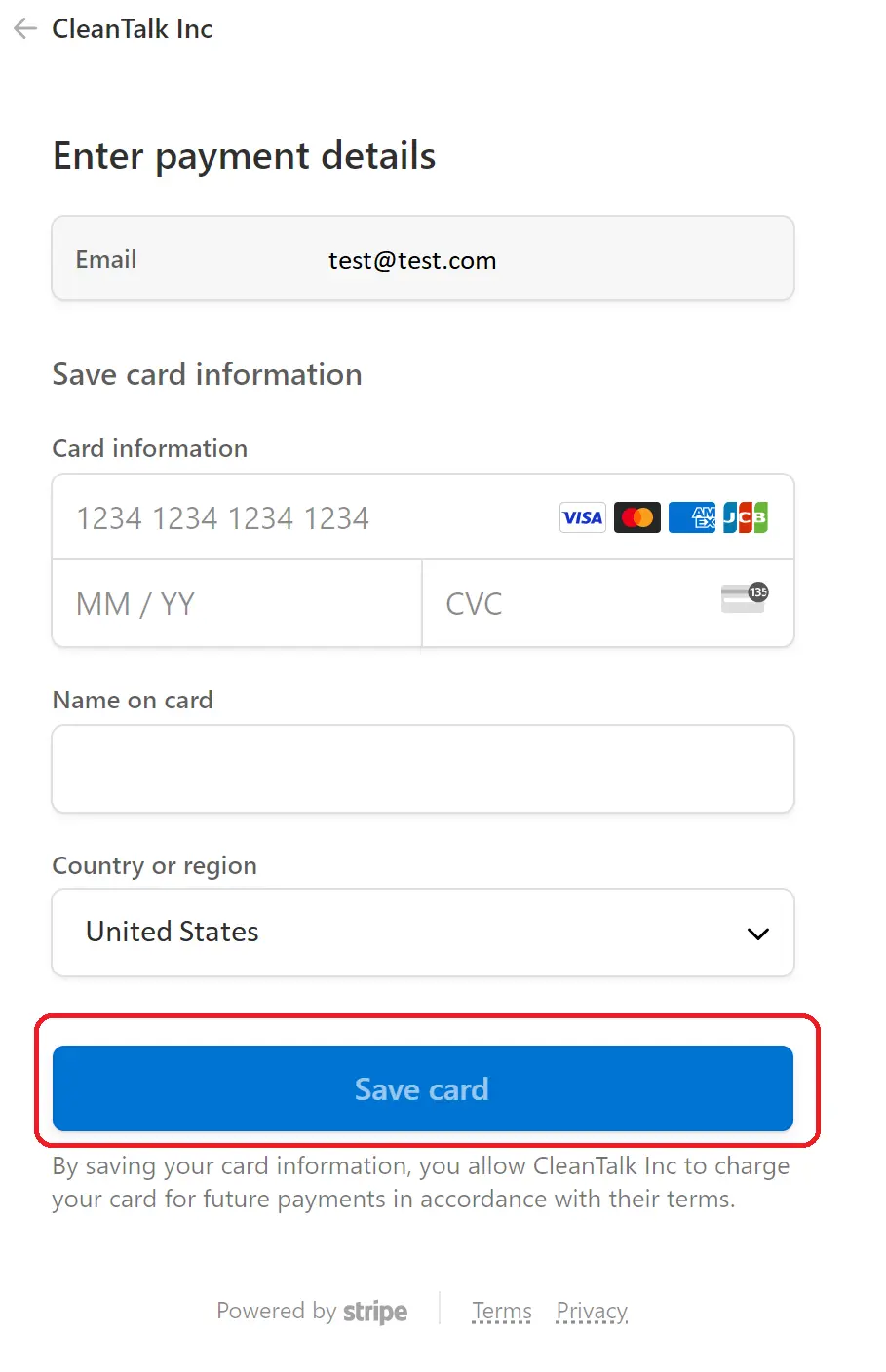
The added card will appear in the Payment methods section:
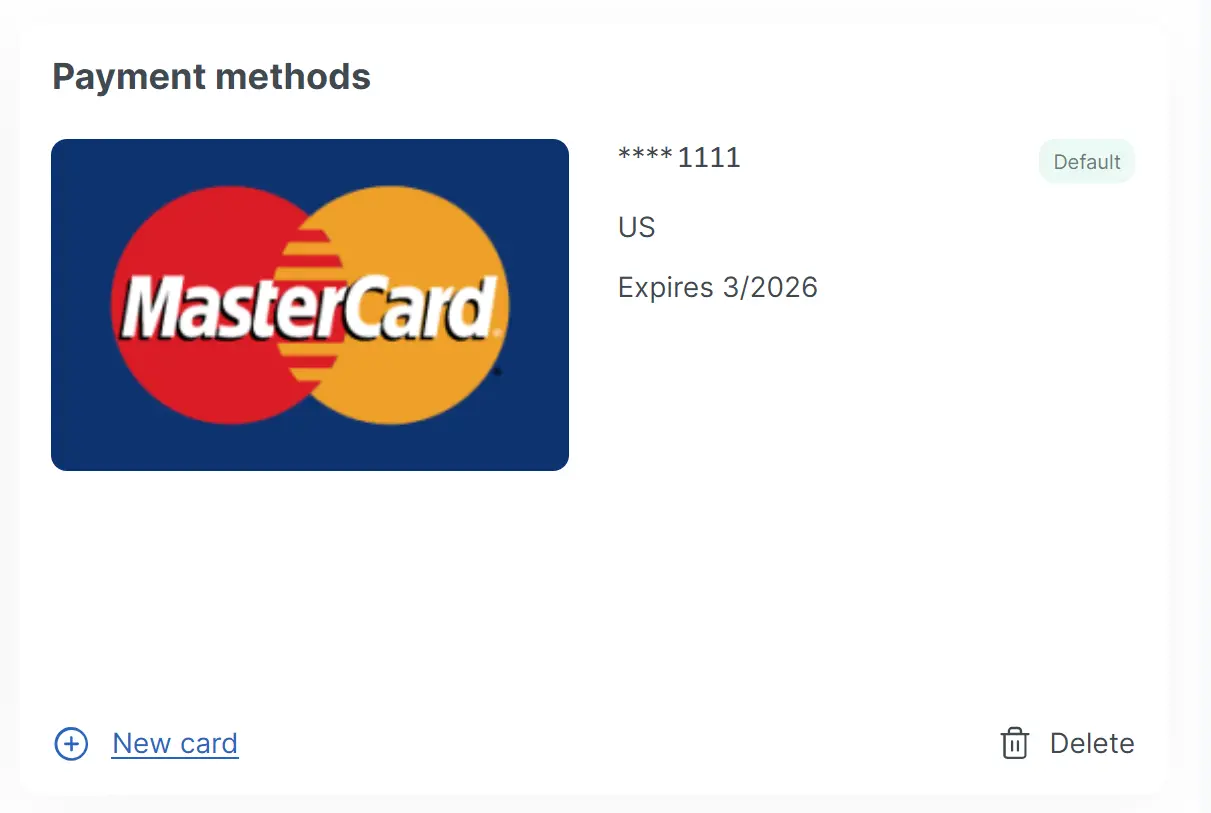
A payment will be deducted once a month.