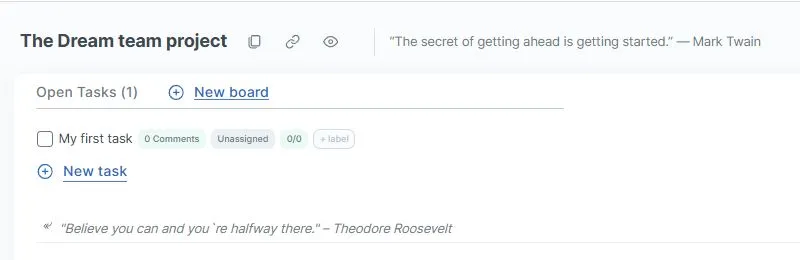¶ ⚓ Creating project
- Go to Projects, then click the New Project button in the upper left corner of the screen.

2. Choose the project name (optionally, you can add a description of your project). Then click the Next button.
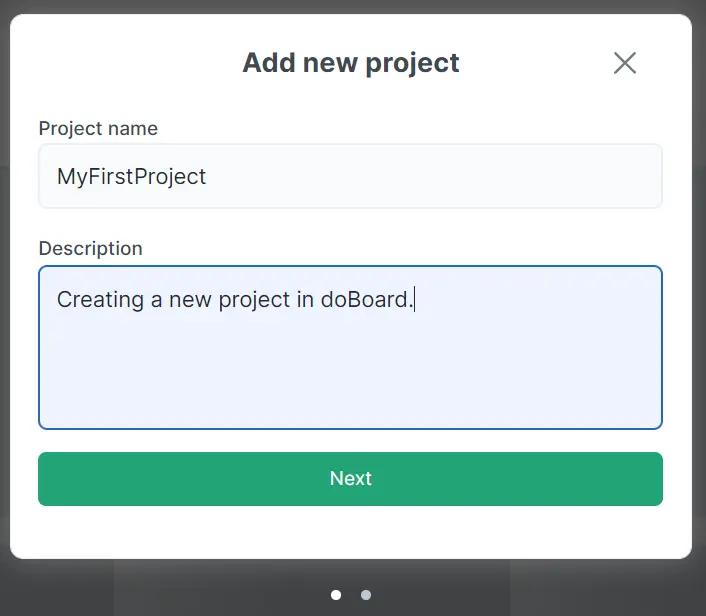
3. Choose members of your company to join your project. You can also invite members outside of your company to join the project via email. Once you are done, click the Create project button.
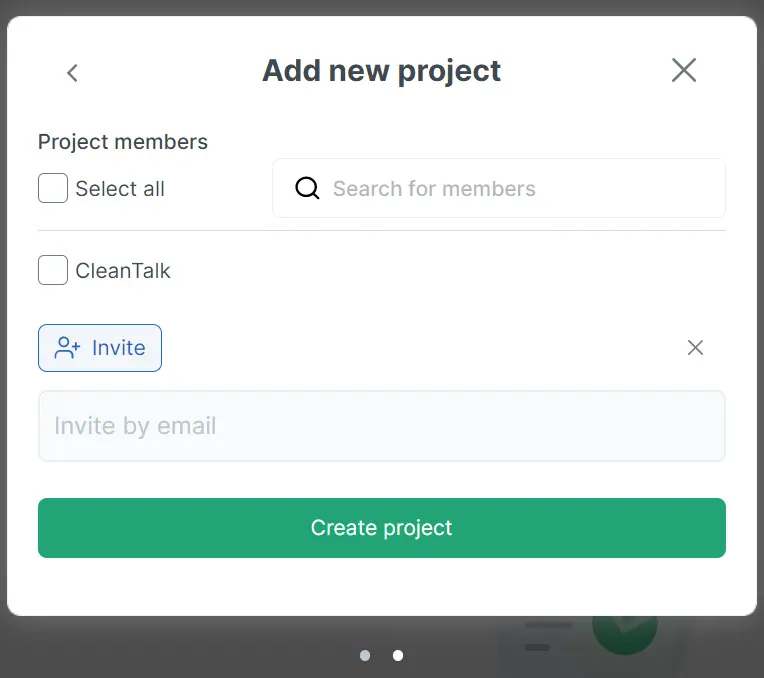
Congratulations! Your project is created
¶ ⚓ Creating board
1. Go to a project in which you want to create a new board.
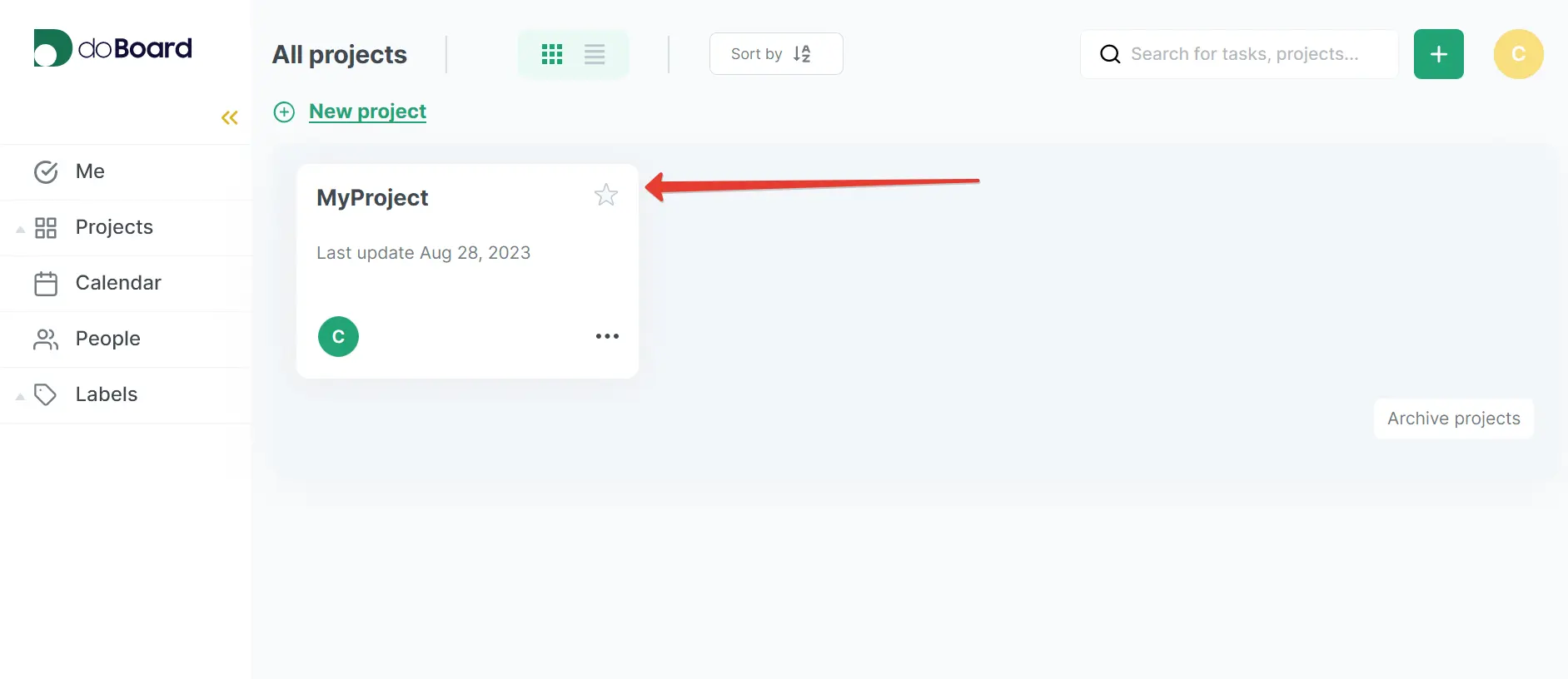
2. Click the New board button ⇢ Enter board name and description (optionally) ⇢ Click the Create board button
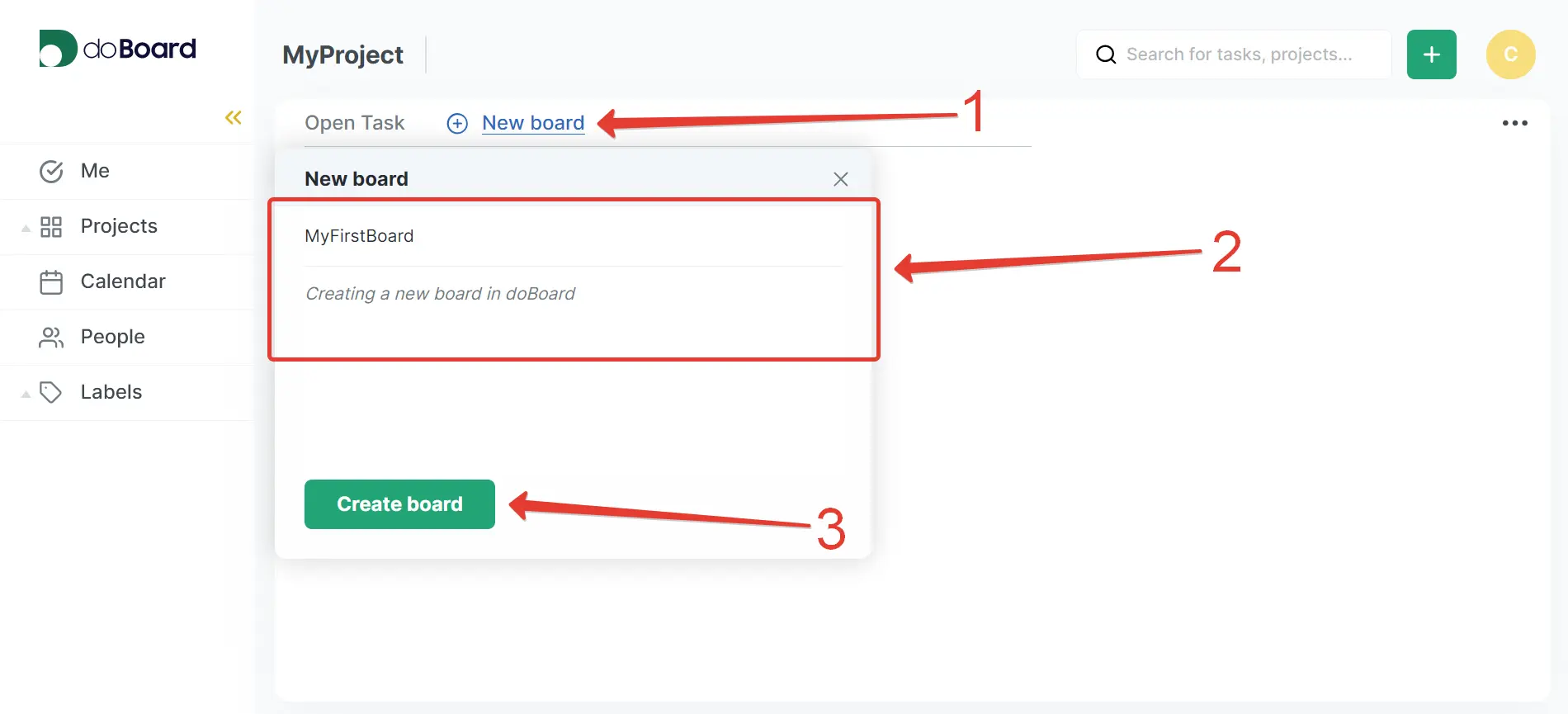
Congratulations! Your project is created!
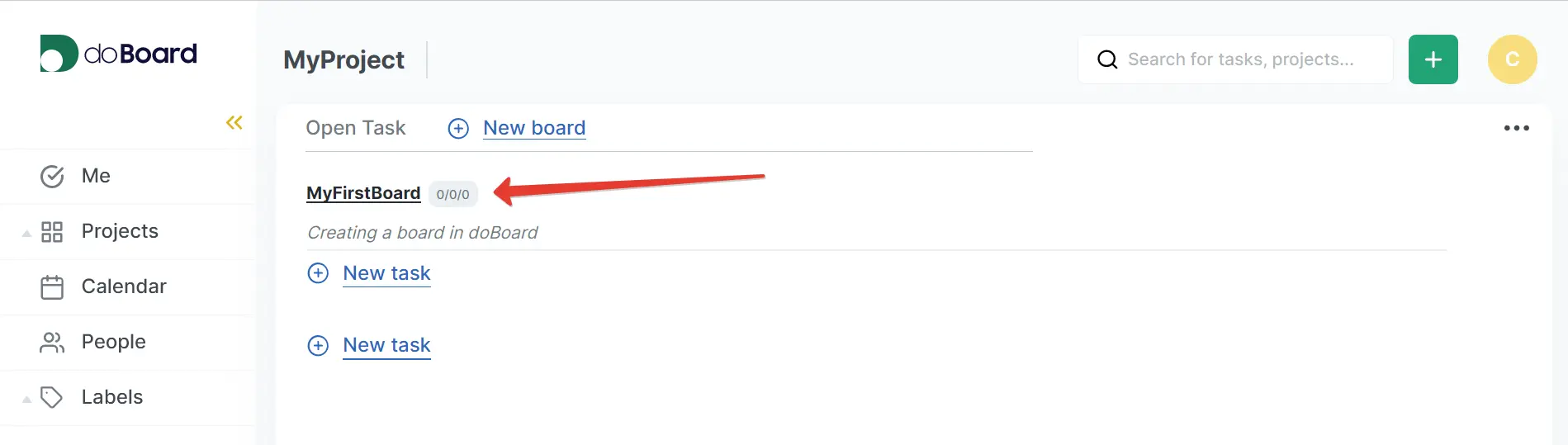
¶ ⚓ Creating task
1. Go to Projects and click on any project you want to create a new task in it:
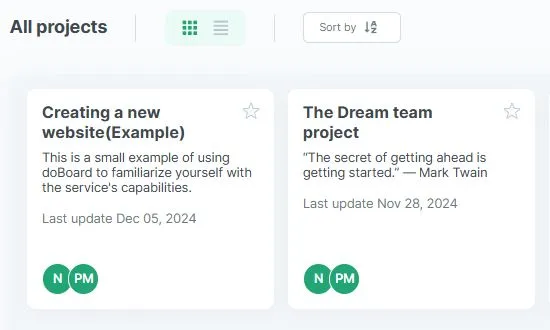
2. Click the button New task:
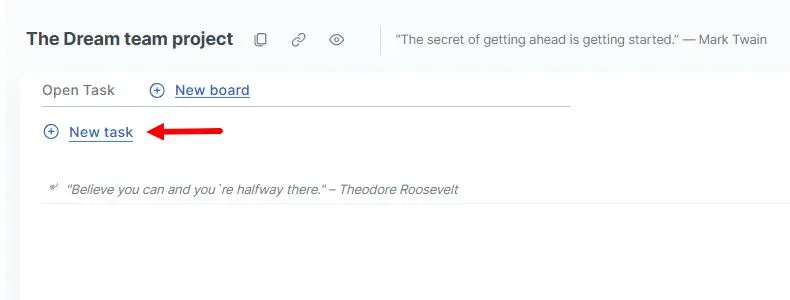
3. Type your task name and click the button Save:
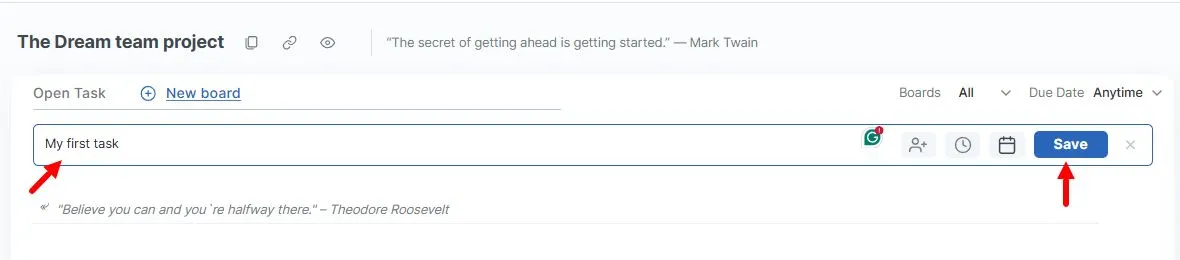
4. Done!