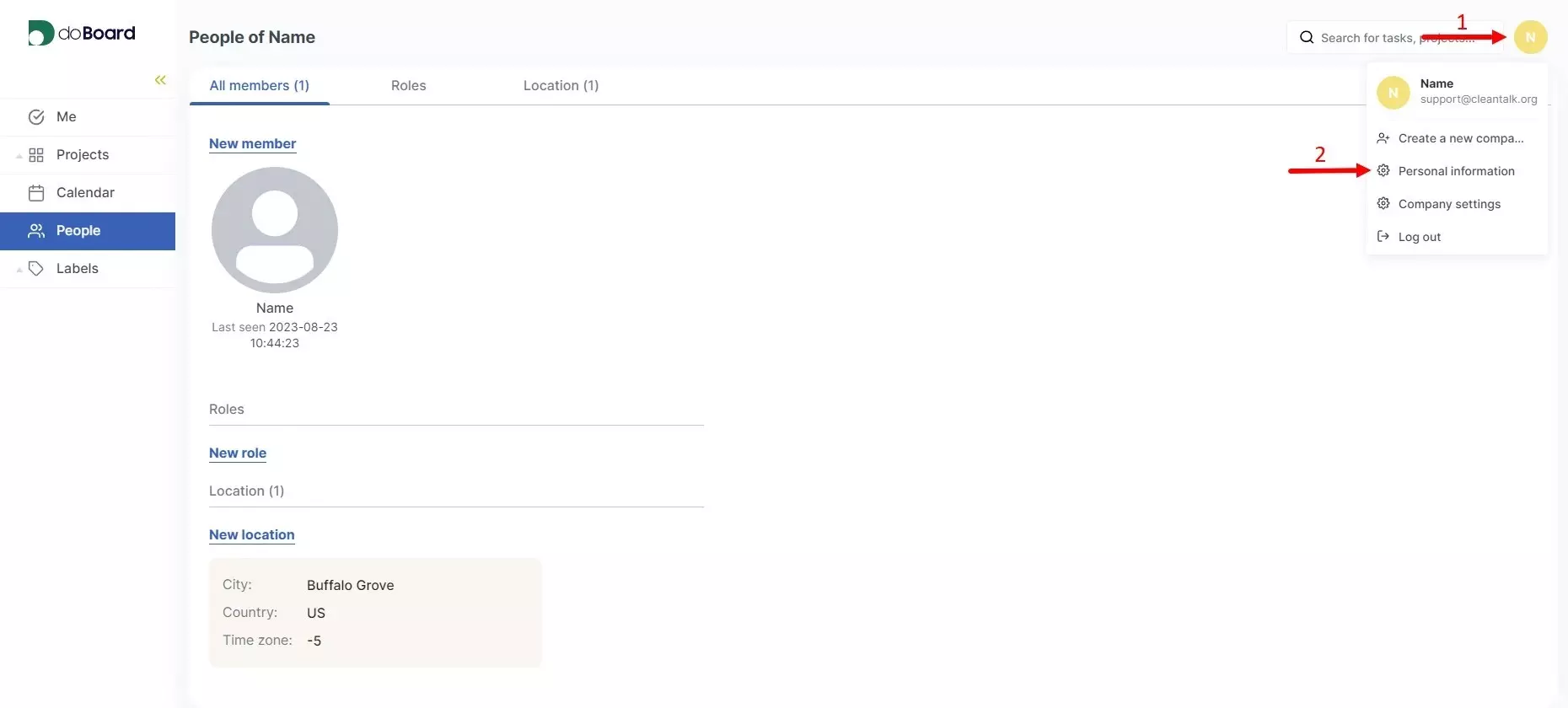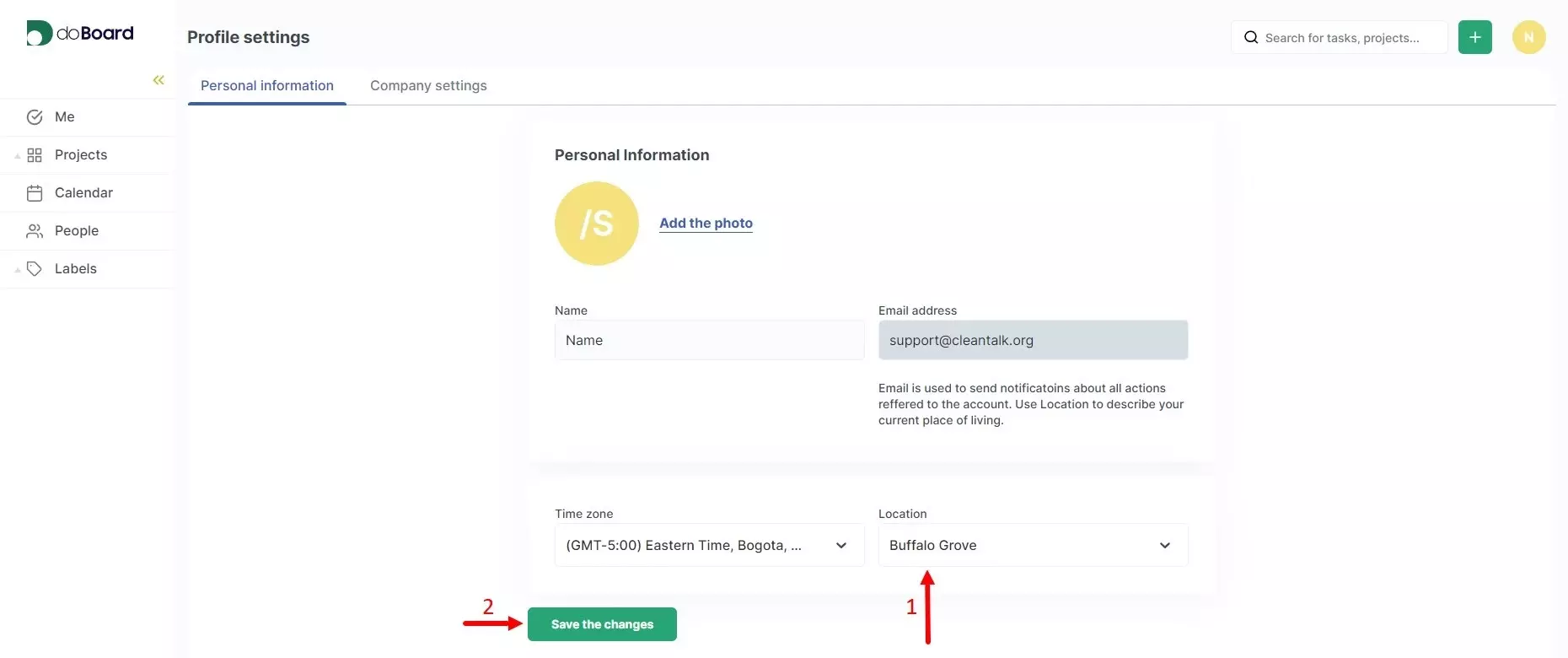¶ ⚓Adding a location
To change and add a location, click on the People page and click on New Location.
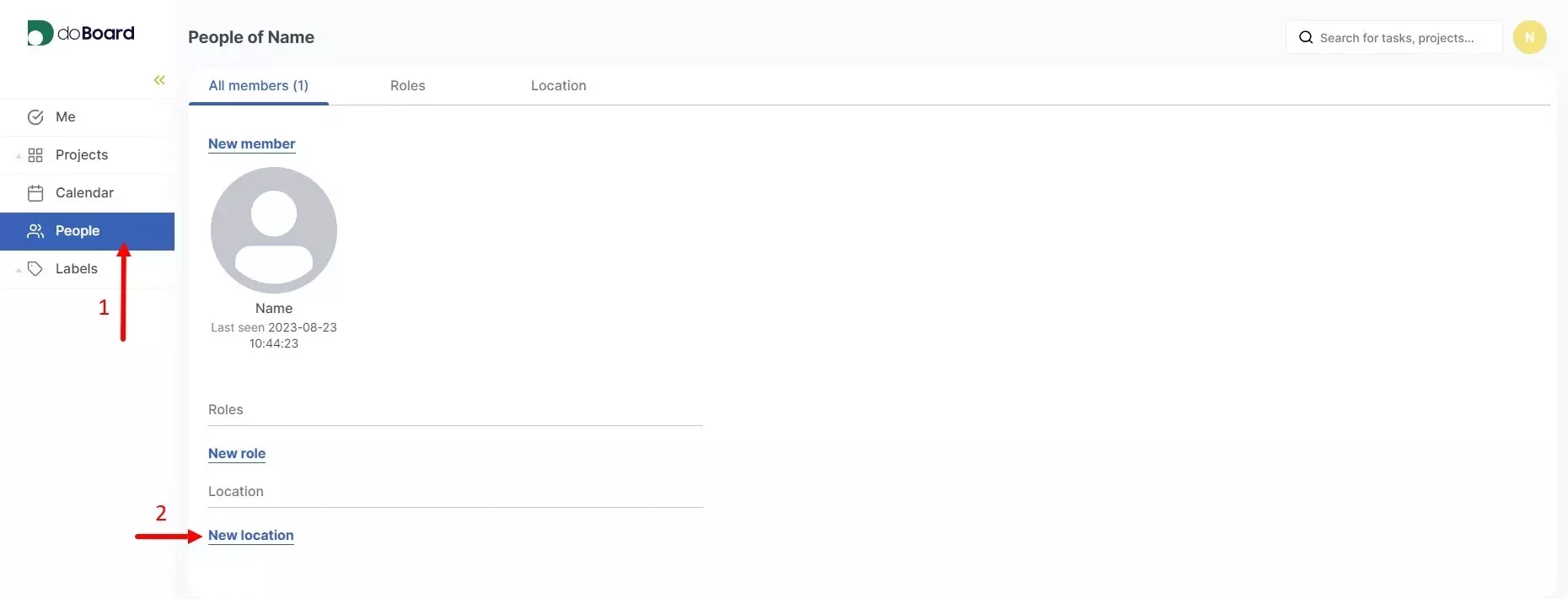
After that, a window will open and you will need to fill in the fields: City, Country, and Time zone.
Then click the Save button.
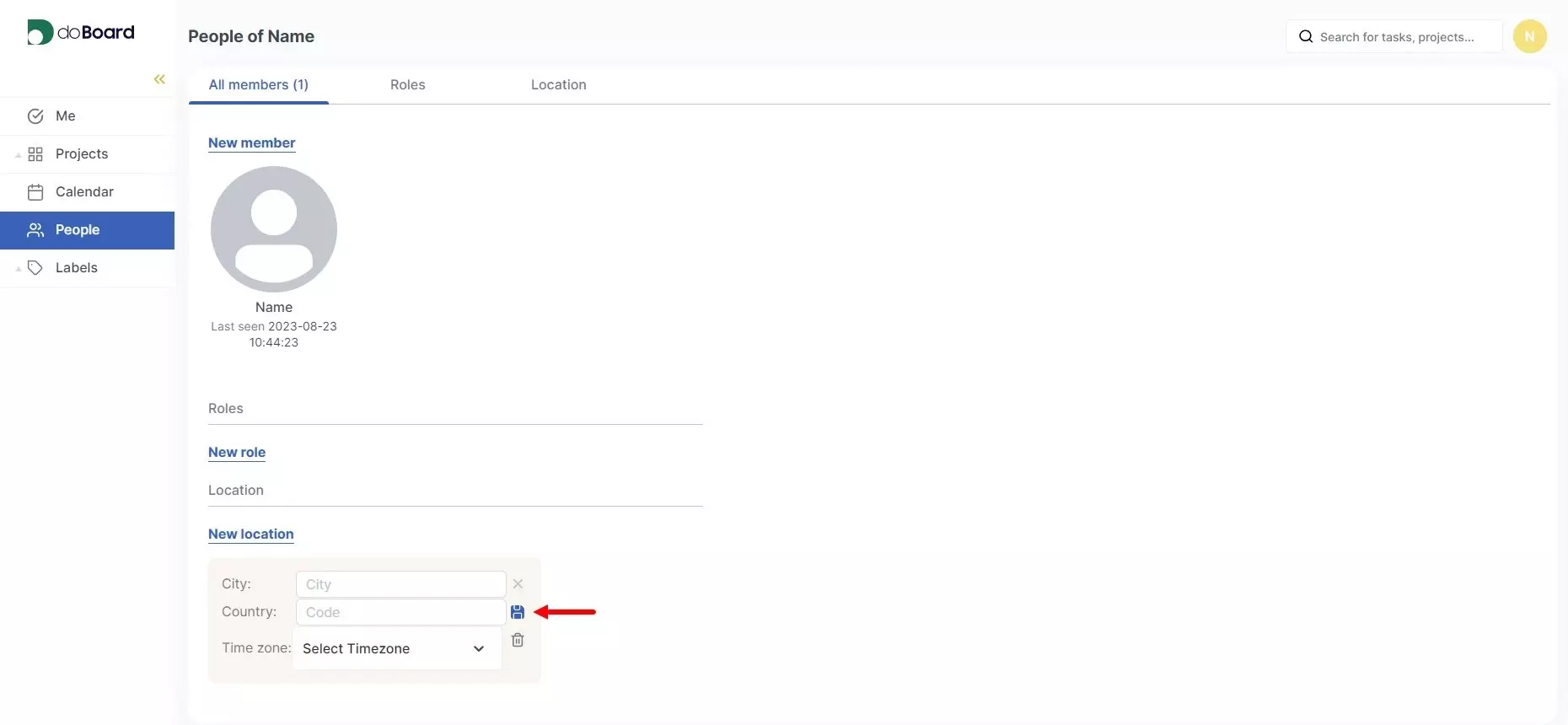
¶ ⚓Selecting a location
To select a new location, open your profile and select the added location.