¶ How to use boards to run Scrum?
Everyone who has worked with doBoard knows that it features objects known as Boards. Today, I am going to show you how to implement the Scrum methodology using these boards.
¶ Project management and SCRUM
First of all, let's see what terms we are going to operate with:
- Scrum is a framework that emphasizes iterative and incremental development, team collaboration, and flexibility in responding to changes. It involves roles like Scrum Master and Product Owner, regular ceremonies like sprints and daily stand-ups, and focuses on delivering small, functional segments of a project in a time-boxed manner.
- Sprint is a set period of time during which specific work has to be completed and made ready for review. Typically lasting between one to four weeks, a sprint is a fundamental unit of development in the Scrum methodology. During a sprint, the team works to turn a selection of items from the product backlog into an increment of potentially shippable product functionality. Sprints are characterized by fixed durations and goals; they ensure regular delivery of product enhancements and provide a framework for teams to operate with focus and consistency. At the end of each sprint, the team reviews the work and reflects on improvements for the next sprint.
¶ Take Sprints up into doBoard
The steps we have over here:
- We create a separate project, give it a name relevant to the application and the function that your team provides. In my case, let it be “Web development”.
- Add a board. This board is a list of tasks and will be our very first sprint. In the board title we indicate its number, its due date and its status (Open or Closed).
Example of such title: Sprint 1. Due date December 21 2023. OPEN
- Open – notifies the team that it is still possible to add tasks to the sprint, Closed – the sprint is closed for new tasks.
- I recommend putting information about the status of the sprint in its title, as in this case when other tasks from other projects are about to be transferred to the sprint, you will see if your sprints are open or not in the titles of the to-do lists.
- In the description of the to-do list we add information about the utilization of available working hours in the team, taking into account the sprint length. Utilization allows scheduling the number of tasks that the team is able to perform based on the available working hours.
Example: Utilization of sprint 80/113, Tanya 14/32, Denis 14/32, Nelli 31/32, Vitaly 14/28.
- Next, we follow the SCRUM methodology – we assemble a team and plan our Sprint #1.
- We estimate the hours among the team that we are going to spend per each task from the Backlog.
- We select the estimated hours from the Fibonacci series.
- The estimated hours we put in the each task.
Example: The universal page. Support for the $1/1Year/1SSL promotion. Where,
2 – actual hours spent.
3 – estimated hours agreed by the team.
- At the end of the sprint planning, we update the Utilization, see point 3. If the Utilization is 100%, we set the sprint status as Closed in the to-do list title.
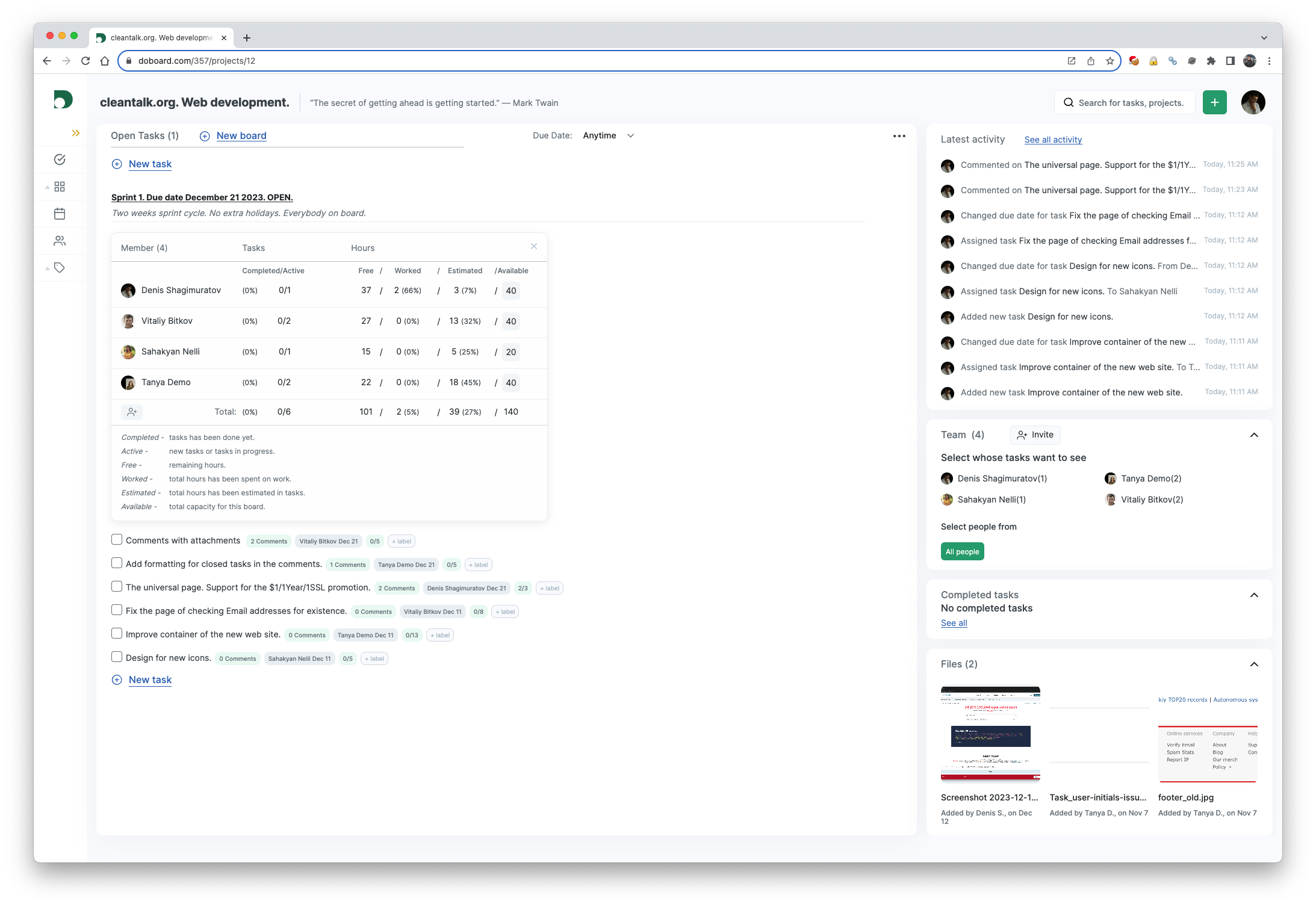
¶ Calculation of Sprint Convergence
Once the current sprint has concluded and planning for the upcoming one begins, it's essential to assess the convergence of the just-finished sprint. This evaluation is based on two key metrics: the proportion of the planned tasks versus those that were actually completed, and the comparison of the estimated hours to the actual hours spent.
Example for Sprint #1:
- Convergence by hours: 124/113 = 110%.
- If the convergence by hours is more than 100%, it means that the team spent more hours on the tasks than initially planned. In such cases, it is necessary to understand what factors contributed to the inaccurate scheduling of the estimated time. If the convergence is less than 100%, it suggests that something prevented some of the planned tasks from being completed.
- Convergence by tasks: 18/21 = 86%.
- If the convergence by tasks is more than 100%, it is an excellent result, indicating that the team has managed the sprint effectively. If the convergence is less than 100%, it means that the team should review the causes that prevented the tasks from being completed. Identifying these causes and taking action to address them is crucial.
¶ In conclusion
Through simple steps, we figured out a way to structure our project work in doBoard following the principles of the SCRUM methodology. Moreover, explore our insights on utilizing Daily reports to enhance time efficiency within our team.
Coming together is a beginning. Keeping together is progress. Working together is success. - Henry Ford