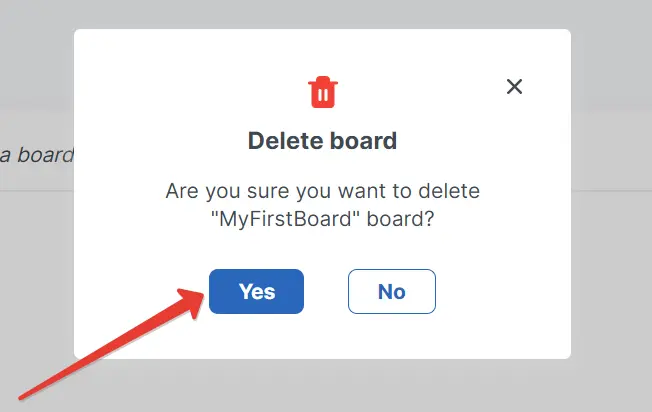In this article, we will show you how to create and manage boards in doBoard.
The article consists of three sections. You can choose any section by following the appropriate link below:
¶ ⚓ Creating
1. Go to a project in which you want to create a new board.
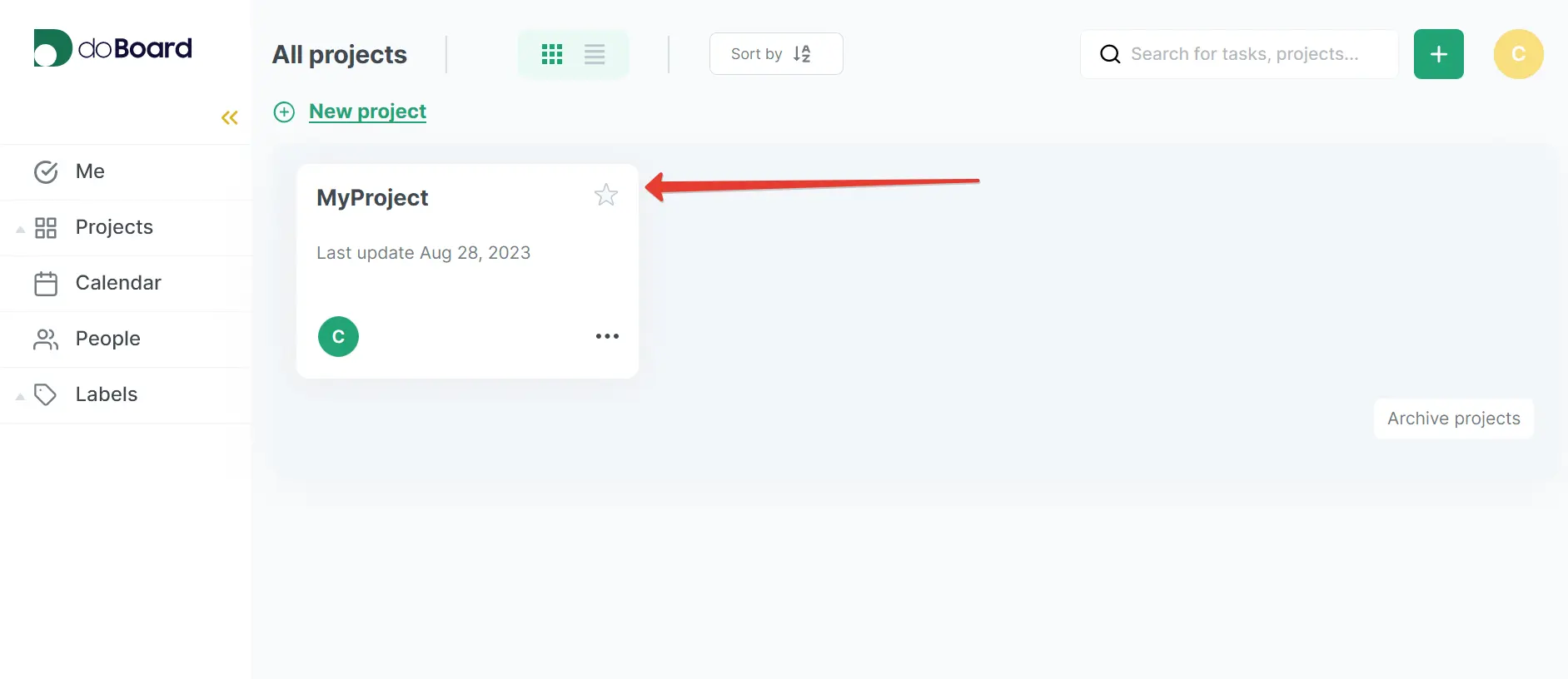
2. Click the New board button ⇢ Enter board name and description (optionally) ⇢ Click the Create board button
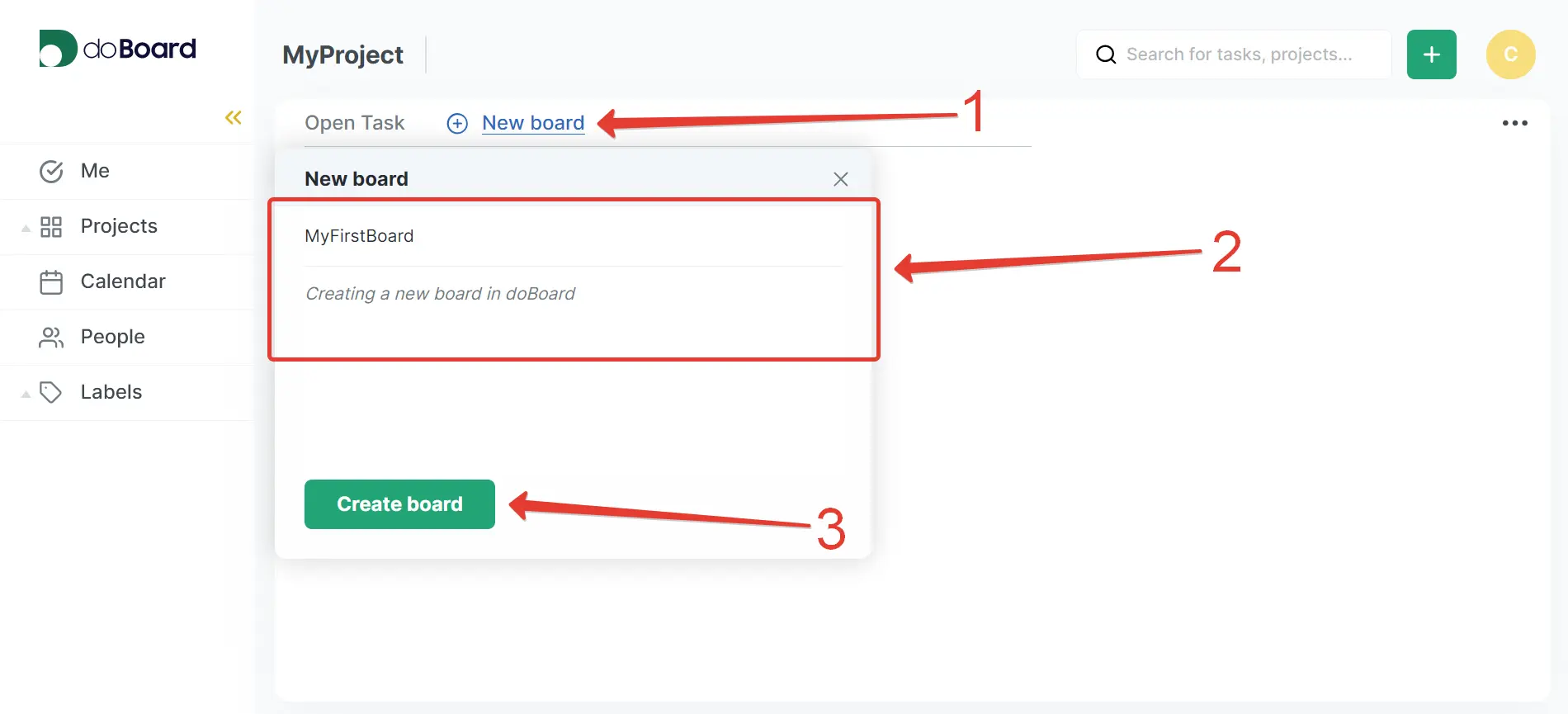
Congratulations! Your project is created!
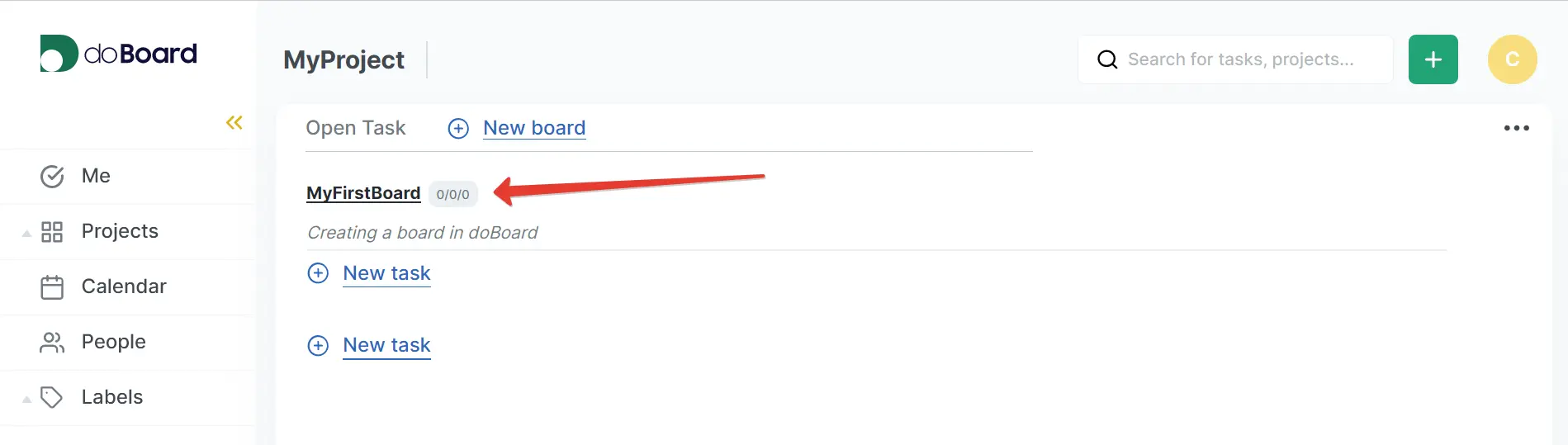
¶ ⚓ Editing
1. Go to your board, then click the Edit icon in the menu in the right corner of the screen ⇢ Edit the board name and description
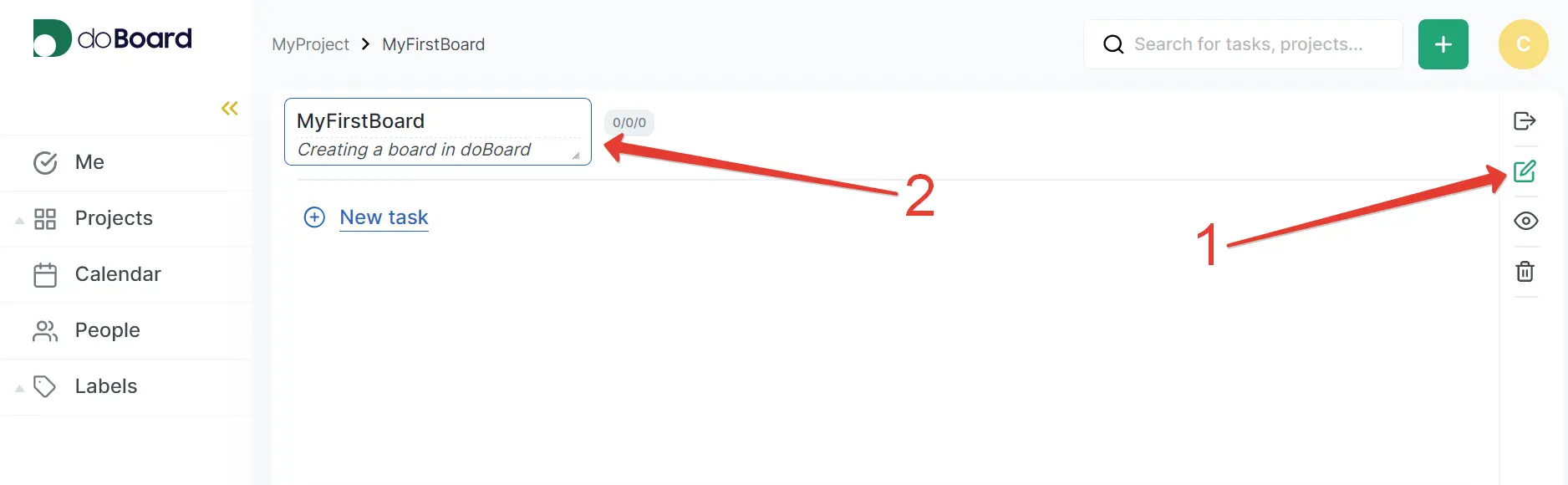
2. Click the Edit icon again to apply the changes.
¶ ⚓ Deleting
1. Go to your board, then click the Recycle Bin icon in the right corner of the screen.
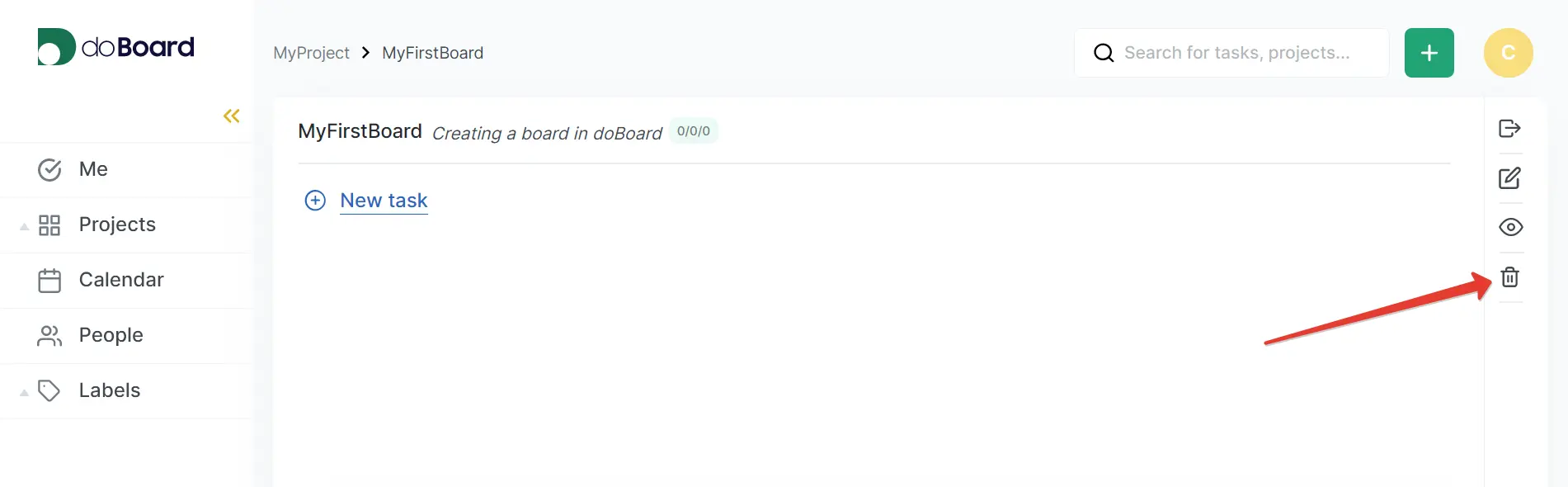
2. Confirm deletion of the board by pressing Yes.